NC State Book
Looking for a way to organize Moodle content for your students?
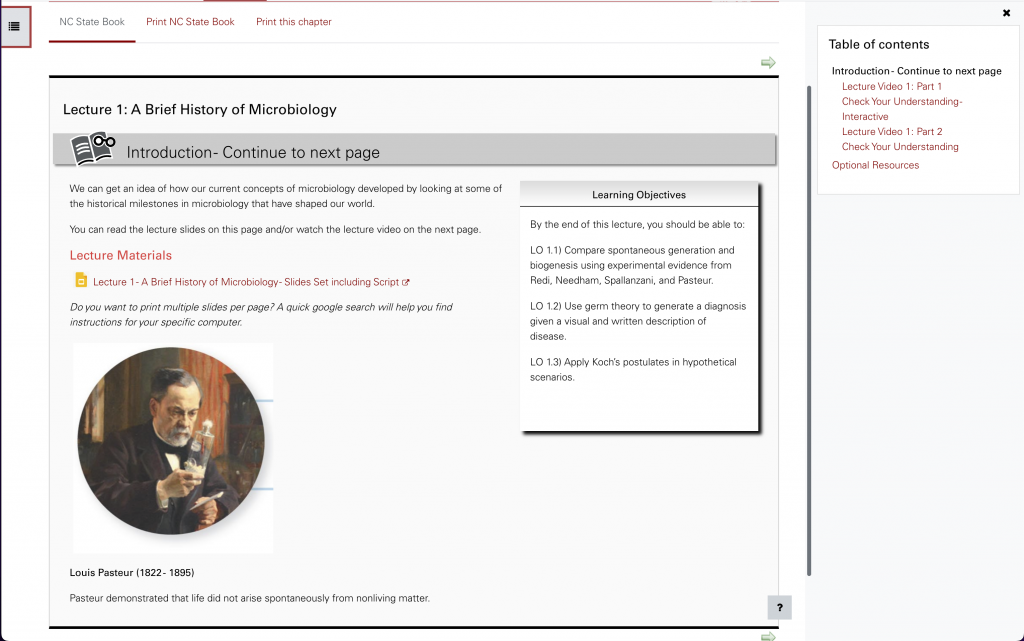
NC State Book for Moodle is a modified version of Moodle’s Book module. It allows you to organize content in a book-like format and introduces a variety of page layouts that you can customize with the use of blocks. Using these added features, you can create appealing educational resources for your students. NC State Book is a resource that can be added through “Add an activity or resource. At the bottom of the appropriate section.”
NC State Book for Moodle offers the following primary tools to help you design books for your students:
- Blocks to easily separate content and customize the look of pages
- Page layouts to quickly assemble the blocks most helpful for each purpose
- A Table of Contents to create, edit and rearrange pages
Tip:
Before implementing NC State Book in your Moodle course, first plan the format of the book. Consider how sections within the module will be divided, the best layout to use for each page, which blocks will correspond to which type of content, and so on. Early planning can reduce the amount of time you spend making alterations to the book before it is ready for use.
Ready to Get Started?
For more information about how to use NC State Book for Moodle, consult the user user guide.