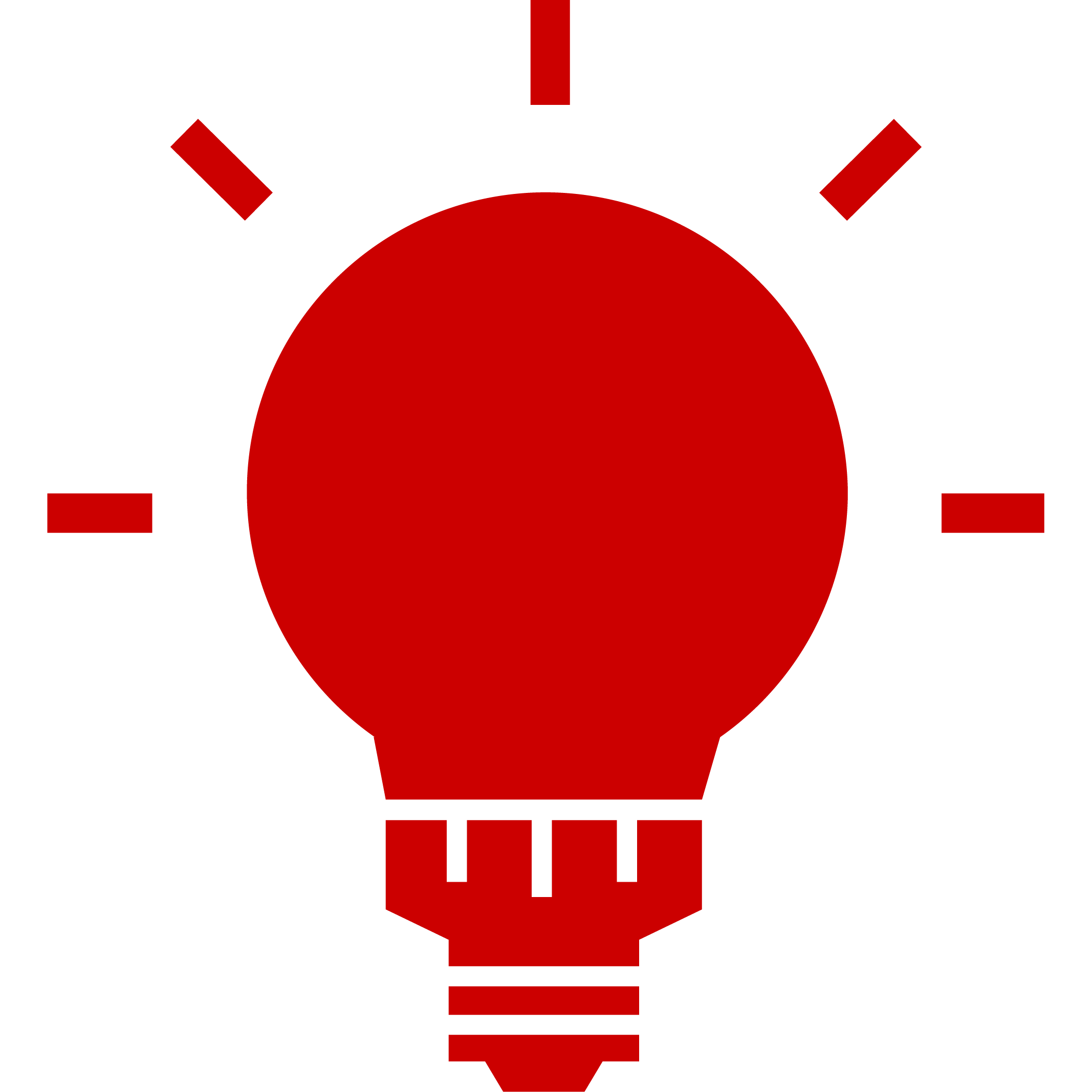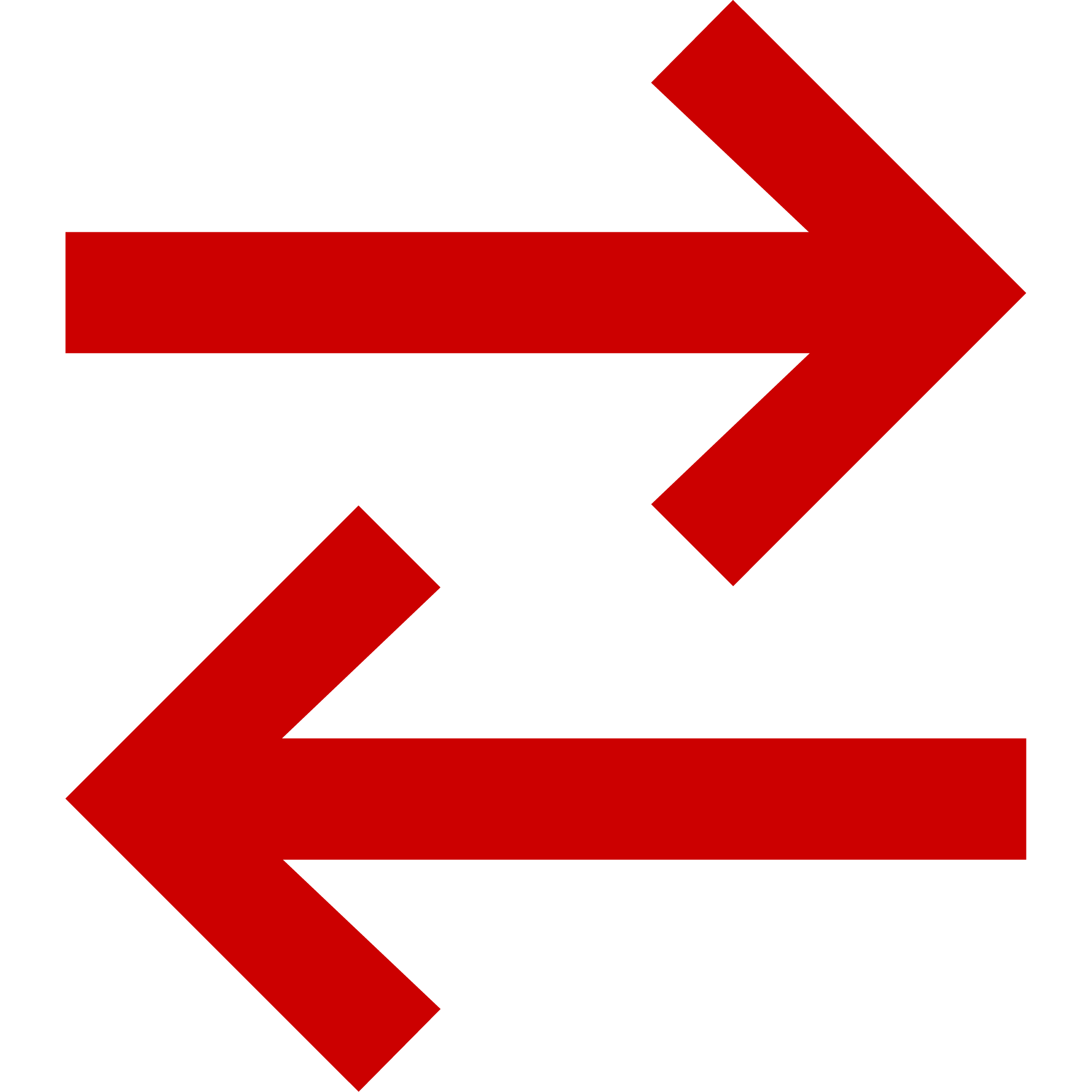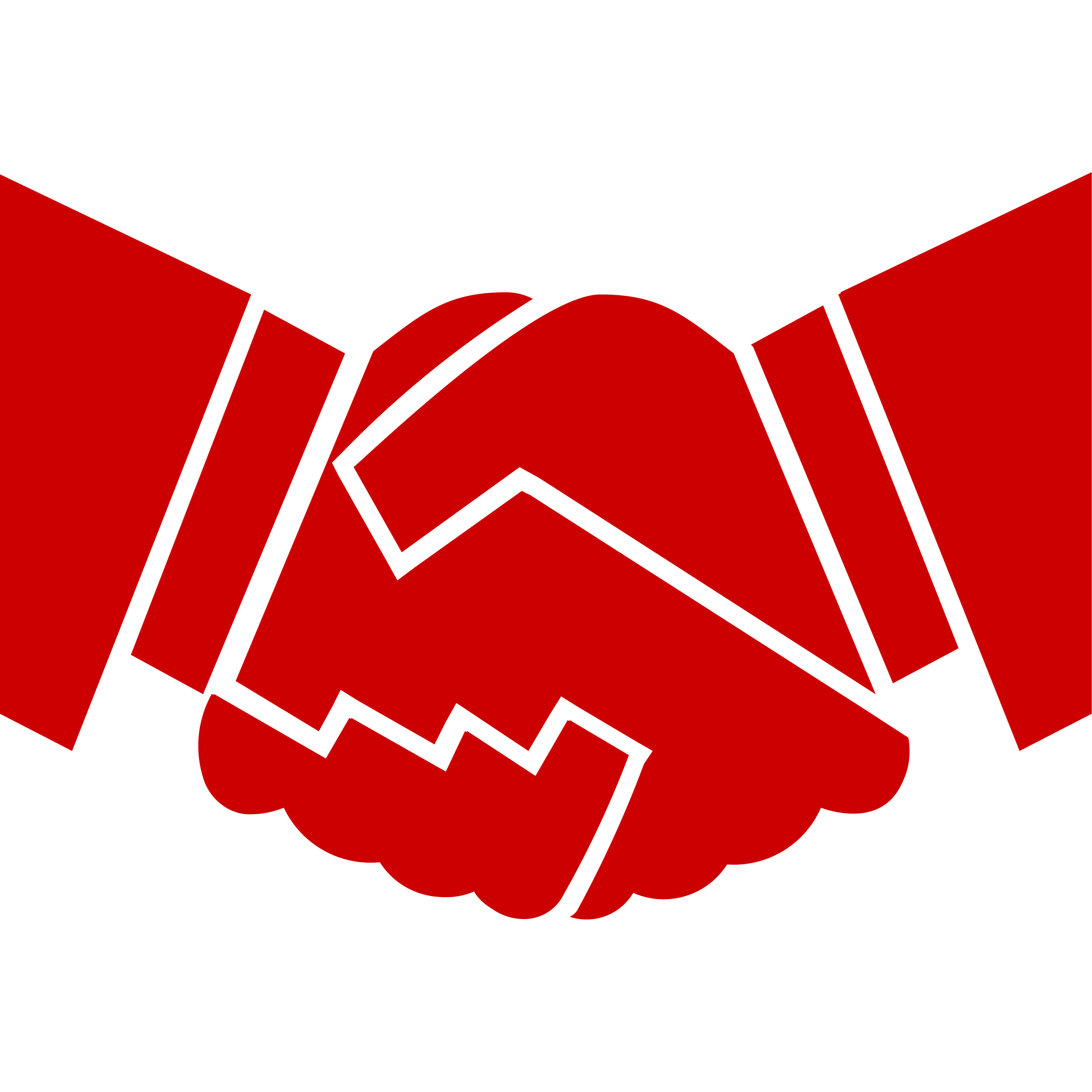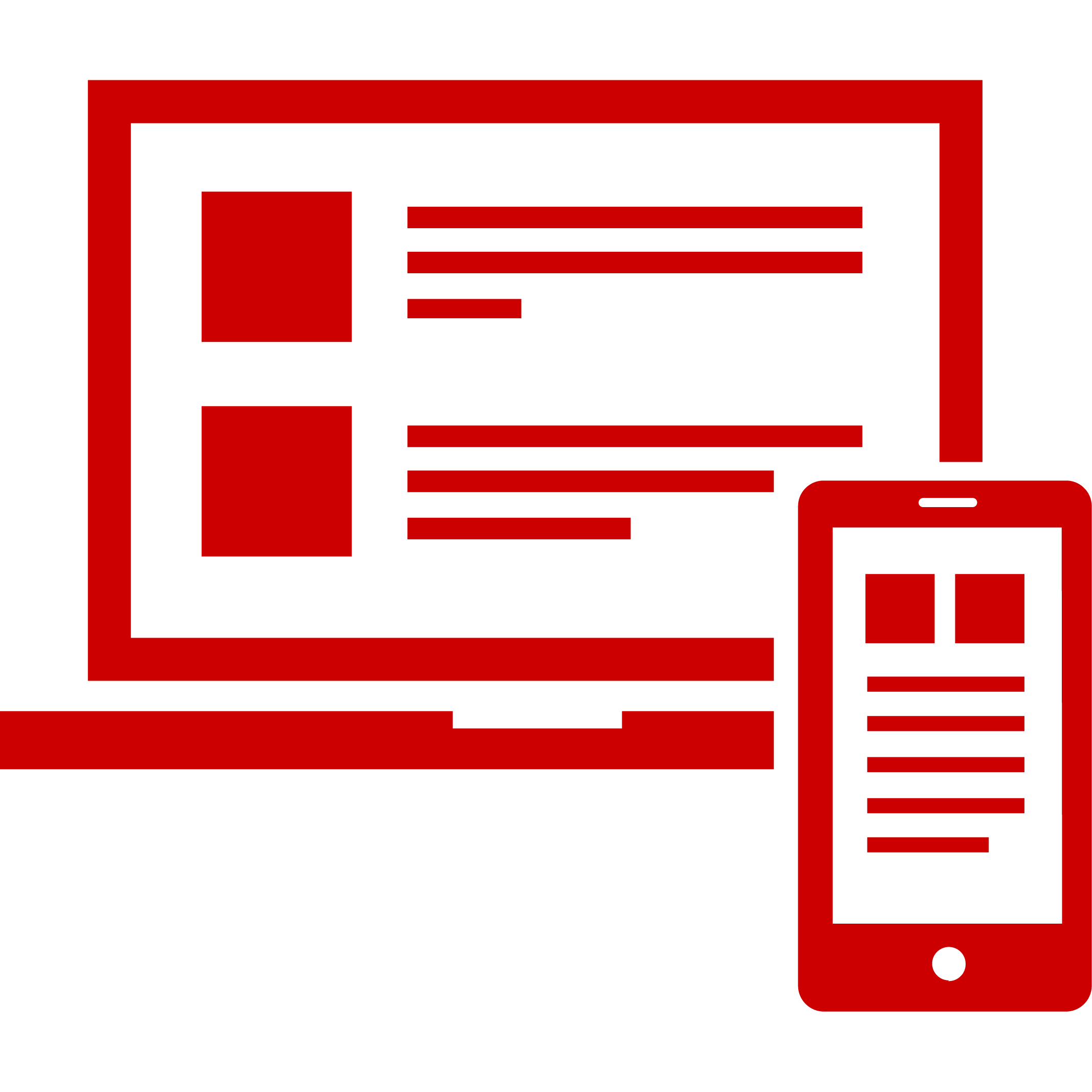What do you hope to accomplish?
DELTA and other university partners support a variety of learning technology-related tools that can help you create and deliver course material and assess student work.
Navigate DELTA’s many tools, applications and platforms by selecting a topic below:
Create and Deliver
There are many ways to deliver course content online. These tools can be used to reach your students online through various modes, including video, conferencing and web-based content.
Tools include:
- Moodle: a feature-rich learning platform that allows instructors to create course content in a variety of ways and deliver it online to students.
- Google Drive: a cloud-based tool that allows you to create and share content easily with students and others.
- WolfWare WordPress: a content management system (CMS) that allows simple in-browser setup and updating of course websites that can be public or private.
- Panopto: a video management platform that allows instructors and students to create and share video content (such as online lectures or narrated presentations).
- Zoom: a web conferencing tool that provides a “virtual room” for attendees to meet online in real time, to help facilitate online synchronous interaction and collaboration.
Teaching Resources Website: Browse the different ways to use academic technology in your classroom at NC State.
Present and Interact
If you are looking to create engaging and elegant presentations for your class, several tools are available to do just that.
Tools include:
- Google Slides: a tool within G Suite that allows you to create, edit, collaborate and present anywhere. Slides Q&A allows presenters to open a live, interactive QA session.
- PowerPoint: create slide presentations of your course material and make them available on the web.
- H5P: allows you to easily and quickly create rich interactive content within Moodle for your students.
- PlayPosit: add an interactive overlay to your videos that can engage your students in a discussion or assess their understanding.
- Moodle Books: create multiple pages of content for your students in Moodle condensed into a book.
- Panopto: a video management platform that allows instructors and students to create and share video content (such as online lectures or narrated presentations).
- Top Hat: a web-based technology built for student engagement. Using Top Hat, instructors can automate attendance-taking, spark conversations and get real-time feedback from their students as they participate in class on their mobile devices.
- Zoom: a web conferencing tool that provides a “virtual room” for attendees to meet online in real time, to help facilitate online synchronous interaction and collaboration.
Assess and Evaluate
Two important keys of teaching are to engage and assess students. The tools below can assist with student engagement, both in and out of the classroom.
Tools include:
- Moodle Quizzes: Create assessments for your students that can meet many needs, from simple, multiple-choice questions, to complex tasks with detailed feedback.
- Moodle Assignments: allows for students to submit their work online through Moodle and for instructors to grade digitally with annotation and rubrics.
- Google Assignments: a tool within G Suite that integrates with Moodle and supports grading, commenting, and sharing of student assignment submissions that are hosted on Google Drive.
- Gradescope: a tool that can help to increase efficiency and consistency in grading, and can be especially useful in larger classes.
- PlayPosit: add an interactive overlay to your videos that assess student understanding and connect to the Moodle Gradebook.
- Top Hat: create real-time assessments or online homework with multiple question types.
- Turnitin: a program that compares written work with the university’s database, Moodle submissions, the internet and published work. It allows you and your students to check for originality of student submissions.
- WeBWorK: an open-source, no-cost online math and science homework system integrated with WolfWare and used within some NC State math and engineering courses.
Communicate and Engage
Communication is crucial in the teaching environment. There are multiple tools that can facilitate engagement between instructors and students as well as between students themselves.
Tools include:
- Moodle Forums: a tool that allows students and teachers to exchange ideas by posting comments as part of a ‘thread’. The Announcement forum is added by default in all Moodle courses and provides notifications to students via email.
- WolfWare Google Groups: a tool within WolfWare that allows instructors to include email lists (powered by Google Groups).
- Zoom: a web conferencing tool that provides a “virtual room” for attendees to meet online in real time, to help facilitate online synchronous interaction and collaboration.
- Top Hat: a web-based technology built for student engagement. Using Top Hat, instructors can automate attendance-taking, spark conversations and get real-time feedback from their students as they participate in class on their mobile devices.
- Yellowdig: a discussion platform designed to help build learning communities. It has a social media feel and uses a gamified point system to incentivize interaction and generate a corresponding grade. Unlike in traditional LMS forums, discussions in Yellowdig are student-driven, and instructors play the role of a community member.
- Persuall: a teaching tool integrated with Moodle at NC State that enables digital collaborative annotation among students and instructors, increasing engagement and community.
Additional Tools (free and for-pay options)
- Padlet: an online virtual bulletin board, where students and teachers can collaborate, reflect and share links and pictures in a secure location. Padlet allows you to create a hidden wall with a custom URL. Padlet creators can also moderate posts, remove posts and manage their board 24/7.
- VoiceThread: a cloud application that allows you to upload many types of media for an asynchronous class. This program allows you to create a slideshow and permits student comments to be captured (voice, video, text).