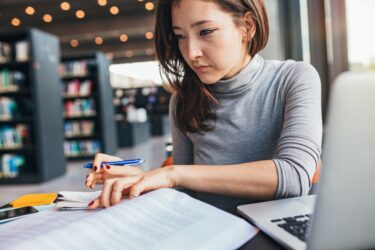
Interested in a more effective way to grade and provide feedback?
Gradescope modernizes the grading process and transforms grading into learning.
Gradescope is an external tool that can be connected to Moodle to increase efficiency and consistency in grading and can be especially useful in larger classes. Students or faculty can upload handwritten assignments and exams. Faculty can then grade submissions question-by-question without seeing student names attached to particular responses. Graded work can then be electronically returned to students.
“Gradescope is my number one choice for creation and grading of assignments in all of my courses. The tool has many valuable features, such as easy integration with the Moodle Gradebook and rubrics that are easily created and include custom feedback.
”
–Lina Battestilli
Associate Teaching Professor
Computerl Science
 How can Gradescope help you reach your goals?
How can Gradescope help you reach your goals?
Gradescope is focused on improving instructors’ grading experience, whether they are grading paper-based exams or fully online, remote assessments.
Looking for a way to reduce grading time?
Similar answers can be grouped together and graded all at once, allowing students to receive feedback on their assignments more quickly.
“
Teams of graders can all work at the same time. Submissions are tracked to individual
graders, so regrade requests can be sent to the person who graded that question.
”
–Anna Howard
Teaching Professor
Mechanical and Aerospace Engineering
Want to improve grader consistency?
With Gradescope, instructors can build and use a digital rubric to consistently apply grading criteria to all student submissions with the same errors, reducing bias. Instructors can also grade question-by-question, meaning that they grade question one for all students, then question two and so on.
Trying to pinpoint knowledge gaps?
The data provided by Gradescope give insights instructors need to adjust their instruction to the learning needs of students. They can see trends and challenges in homework, quizzes and tests to address both class-wide and individual needs. Per-question and per-rubric item statistics show how students, courses and departments perform over time.
Need to increase data security?
Work is electronically returned directly to students, minimizing exposure of protected data. The permanent record of exams reduces office clutter and chances for cheating.
“
When grading is complete, with a click of a button, emails can be sent to the students to review their grades and feedback. For programming assignments, the tool generates Similarity Reports that can be used to detect cheating.
”
–Lina Basttesilli
Associate Teaching Professor
Computer Science
What type of assignments can Gradescope be used for?
 Exam/Quiz
Exam/Quiz
- Template-based
- Instructor uploaded or student uploaded
- AI-assisted grading and answer grouping
Homework/Problem Set
- Variable-length or Template-based
- Student uploaded or instructor uploaded
- Grades individually by question
Online
- Multiple choice, select all, short answer, long answer and file upload options
- Completed online, student uploaded
- Automatically graded for some question types, manually graded for other question types
Programming
- Submit code via file, Github, BitBucket
- Student uploaded
- Code auto-grader and/or manual grading
Bubble Sheet
- Template-based bubble sheet
- Instructor uploaded or student uploaded
- Automatically graded
Ready to Get Started?
![]()
Are you already familiar with Gradescope?
- Log in to https://wolfware.ncsu.edu with your unity credentials, and access Moodle.
- Add Gradescope to your Moodle Course as an Activity
- Explore Gradescope’s guide to using Gradescope with Moodle.
![]()
Would You Like Some Guidance?
- Check out DELTA resources.
- Explore Gradescope’s guide to getting started.