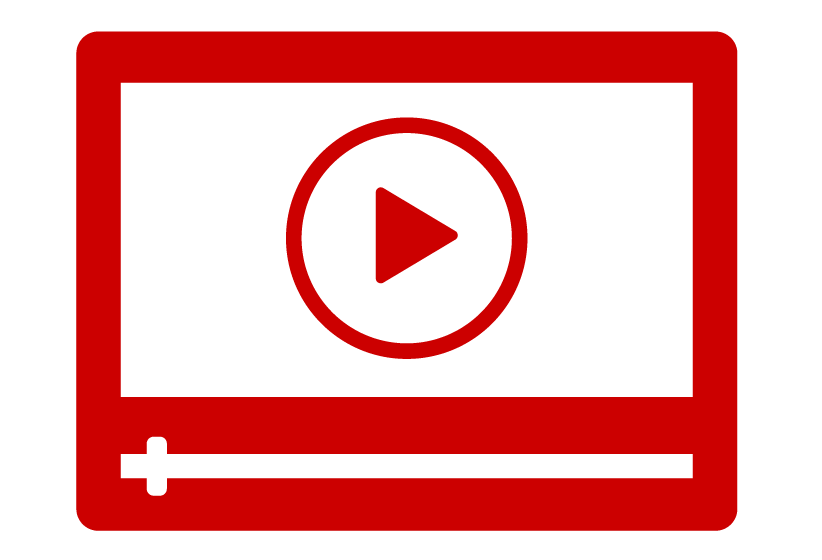IntelliBoard
What is IntelliBoard?
IntelliBoard is a data visualization tool that displays reports of student Moodle data.
How can you improve your online course and teaching practices using data from Moodle?
IntelliBoard is a powerful data visualization tool that gives instructors user-friendly reports based on Moodle data. This data can help you see how students are progressing through your course and any roadblocks they encounter along the way.
Ready to Get Started?
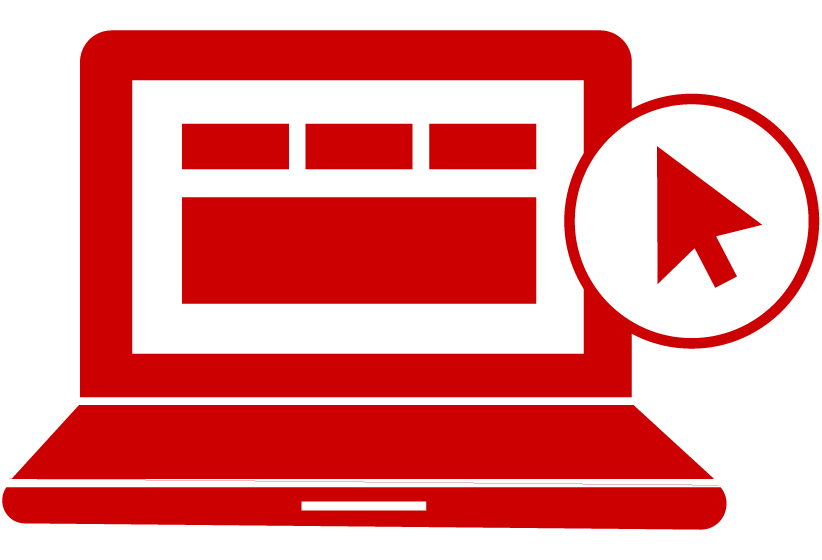
Comfortable with technology? Get started now:
- Select IntelliBoard in the top menu of Moodle.
- Explore the dashboards associated with your courses.