Badges for DELTA Workshops
Show off your accomplishments! Many of our DELTA Workshops have digital credentials that you can earn and display upon completing the requirements.
DELTA Workshop Badges generally come in two different levels:
Exploring: Earners of the Exploring badge have an interest in the topic and have participated in and successfully completed the requisite workshops aligned with this topic.
Applying: Earners of this badge demonstrate their ability to apply what they have learned while earning the Exploring badge for their topic of interest. There are many options to showcase what you have learned. You could:
- Write an article for DELTA news
- Teach a workshop or seminar on your implementation
- Add a case study to the Teaching Resources website
- Make an instructional video for the NC State DELTA LearnTech YouTube channel
- Come up with your own idea and pitch it to us! Please reach out to the DELTA training program to pre-approve your project idea.
- Please note, not all workshops may be available at any one particular time. You are invited to join the ‘Watchlist’ for any course you are interested in that does not currently have an active instance.
Below are the topics for which badges are currently available:
Creating Instructional Media
Exploring

Take three of the following courses through NC State DELTA:
- An Overview of Panopto
- Cognitive Load Essentials for Effective Instructional Videos (also Applying Cognitive Load Theory to Multimedia in Your Class)
- Create a Website for Your Course with WolfWare WordPress
- Creating a “Just Right” Video
- Creating Instructional Media: Video Workshop Series
- Finding and Teaching with Library Resources in Moodle
- Interactive Features of Panopto
- PlayPosit Basics [Self-Paced Playlist]
- Record an Engaging Instructional Video with Panopto
- Video Editing Basics with Davinci Resolve: Adding Flair to Your Instructional Videos
Applying

Earners of the badge demonstrate their ability to apply what they have learned in the foundation badge, Exploring: Creating Instructional Media. Badge earners are able to demonstrate this through a project that illustrates how they or others can create instructional media and its impact on teaching.
Active Learning with Technology
Exploring
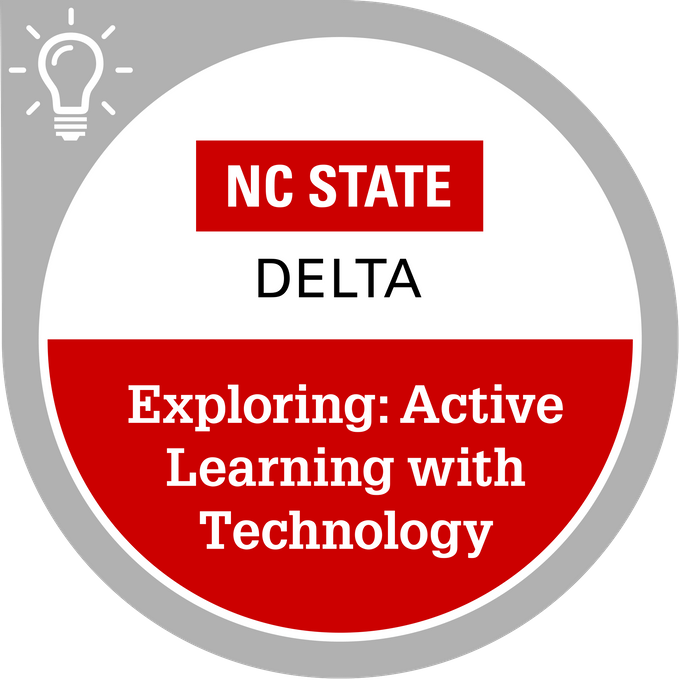
Take three of the following courses through NC State DELTA:
- 10 Things You Didn’t Know You Could Do with Top Hat
- Add Questions to Your Videos Using PlayPosit
- Create Custom Learning Experiences for Students: Overview
- Create Custom Learning Experiences for Students: H5P Branching Scenario
- Create Interactive Content in Moodle with H5P
- Digital Whiteboards for Teaching and Learning (also Active Learning: Digital Whiteboards)
- Energize Student Engagement with Top Hat
- Engaging Students in Texts: Perusall Implementation
- Engagement in Online and Hybrid Classrooms
- Get Your Students Talking With Yellowdig
- Increase Interactivity in Your Course with PlayPosit and Panopto
- Increasing Learner Engagement with Branched Learning in PlayPosit
- Interactive Videos with PlayPosit: Getting Started
- Interactive Videos: Questioning, Discussion & Using Feedback in PlayPosit
- Interactive Videos: Student Accountability & Completion with PlayPosit Basics
- Moodle Basics (or TA Toolkit): Student Engagement using Digital Tools and Moodle
- Reach the Back Row with Top Hat
- Real-Time Assessments
- Yellowdig Best Practices
Applying
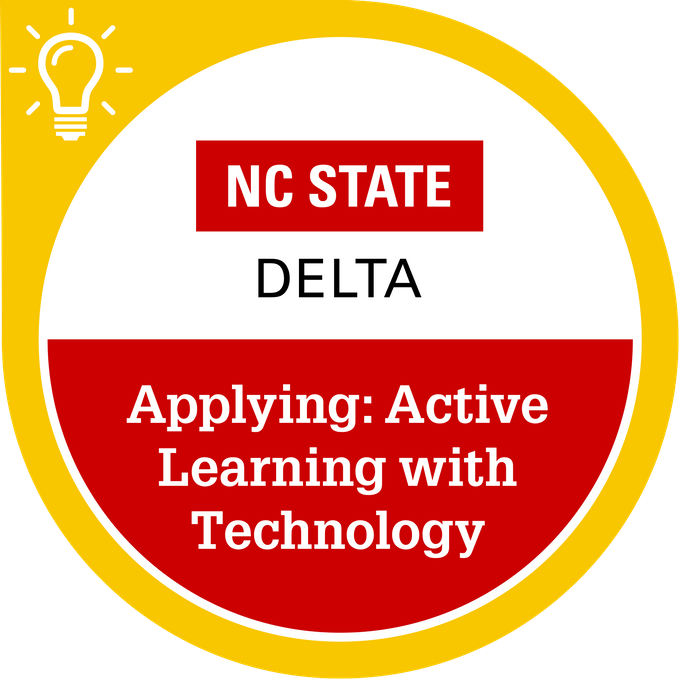
Earners of the badge demonstrate their ability to apply what they have learned in the foundation badge, Exploring: Active Learning with Technology. Badge earners are able to demonstrate this through a project that illustrates how they or others can incorporate active learning into their teaching practice.
Digital Assignments and Assessments
Exploring
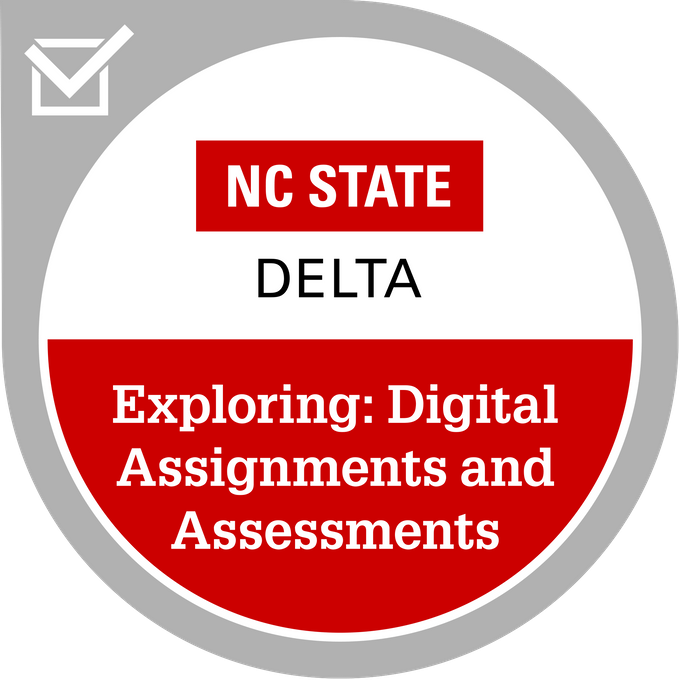
Take three of the following courses through NC State DELTA:
- Collaboration and Teamwork in an Online Class
- Create Custom Experiences for Students: PlayPosit Branching & Playlists
- Create Customized Learning Experience for Students: Moodle Lesson Activity
- Designing Assignments with Chat GPT and Generative AI in Mind
- Dialogues in Digital Learning: Creative Uses of Perusall
- Dialogues in Digital Learning: Gradescope
- Gradescope: Getting Started (also Gradescope at NC State)
- Google Assignments [Self-Paced]
- Interactive Video with PlayPosit: Leveraging Data & Analytics to Support Learners
- Moodle Basics or TA Toolkit: Assessing Student Learning in Moodle
- Moodle Basics or TA Toolkit: Group Work in Moodle
- Moodle Quiz Questions and Question Bank
- Peer Review with Moodle Workshop
- Peer Review with Turnitin Peermark
- Quizzing in Moodle [Self-Paced]
- Rubrics & Grading Guides: Consistent & Effective Assessment in Moodle
- Student Posts in WolfWare WordPress
- Using Course-Level Assessment Practices in Moodle [Self-Paced]
- Video-Based Peer Review & Feedback with PlayPosit Interactive Videos
- VoiceThread Basics
- Writing Effective Moodle Forum Prompts (Also Moodle Forums: Creating Dynamic Discussion Areas for Your Students)
Applying
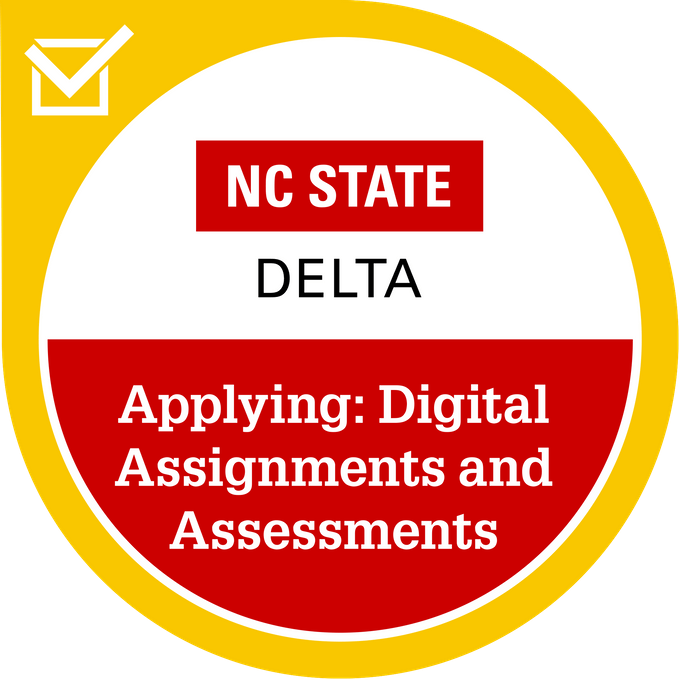
Earners of the badge demonstrate their ability to apply what they have learned in the foundation badge, Exploring: Applying Digital Assignments & Assessments. Badge earners are able to demonstrate this through a project that illustrates how they created or how others can create Digital Assignments & Assessments in their course.
Creating Online Internal Training
Exploring
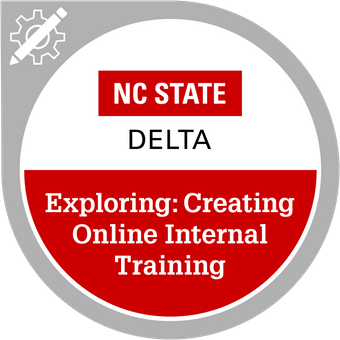
Earners of this badge have an interest in creating online internal training and participated in and successfully completed three courses or workshops aligned with this topic.
Take three of the following courses through NC State DELTA:
- Introduction to Designing Online Internal Training Courses
- Developing and Facilitating Online Professional Development
- Getting Started with Moodle
- PlayPosit Basics
- Using Course Level Assessment Practices in Moodle
- Getting Started with Zoom
Applying

Earners of the badge demonstrate their ability to apply what they learned in the foundation badge, Exploring: Creating Online Internal Training. Badge earners are able to demonstrate this through a project that illustrates how they can create effective and engaging online internal training.
Online Internal Training Basics
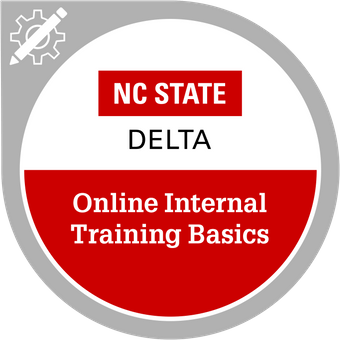
Earners of this badge are starting their journey in creating online training and participated in and successfully completed the Introduction to Designing Online Internal Training Courses self-paced course.
Universal Design for Learning
Exploring
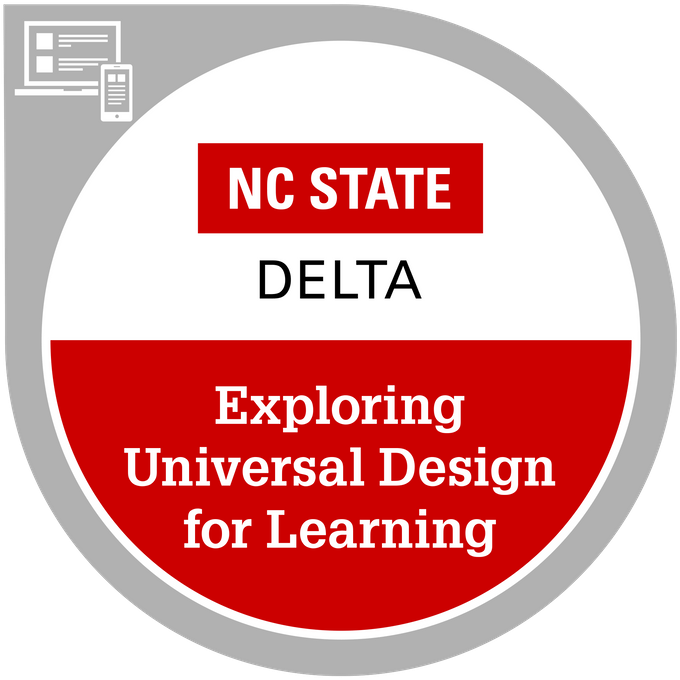
Earners of this badge have an interest in Universal Design for Learning and participated in and successfully completed four workshops aligned with this topic. Complete the following through NC State DELTA:
- Applying Universal Design Principles to Teaching: Increasing Equity, Access, and Engagement
- Boost Motivation with Universal Design for Learning
- Elevate Your Content with Universal Design for Learning
- Optimize Student Performance with Universal Design for Learning
Applying

Earners of this badge demonstrate their ability to apply what they have learned in the foundation badge, Exploring Universal Design for Learning. Badge earners demonstrate this through completing one short assignment asynchronously after attending each workshop. Participants will receive feedback on their assignments from DELTA instructional designers/technologists.
Moodle Quiz Basics
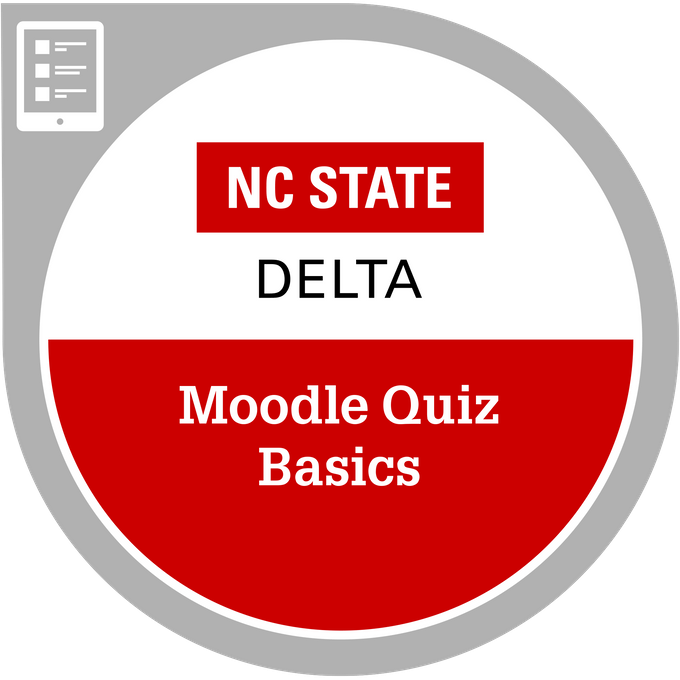
Earners of this badge complete a series of video tutorials demonstrating how to set up and create quizzes in Moodle. Complete the Moodle Quiz Playlist in PlayPosit (earn a passing grade on each interactive video) and review Moodle documentation for Quizzing.
PlayPosit Basics
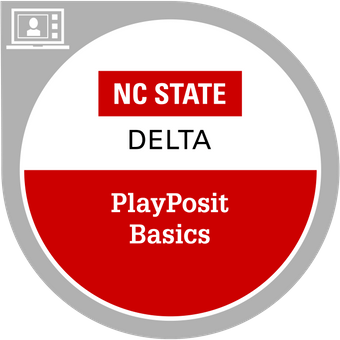
Earners of this badge complete a series of interactive video tutorials demonstrating how to create a PlayPosit account at NC State University, create and revise a PlayPosit bulb, link the bulb to PlayPosit, and how to manually grade a bulb in PlayPosit. PlayPosit is an instructional tool used to make interactive videos for students.
WolfSNAPS: Online Course Design Series
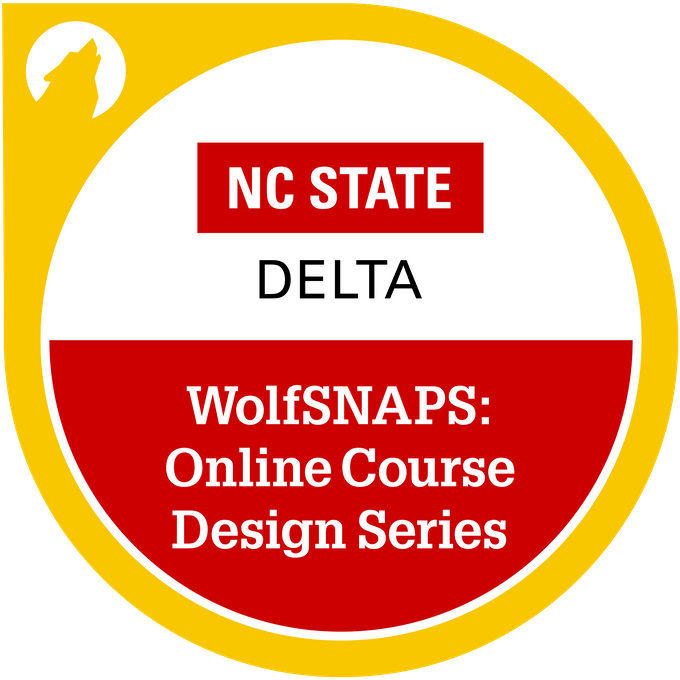
Earners of this badge demonstrate their ability to apply what they have learned in each of eight sessions introducing best practices in online course design. Complete the following through NC State DELTA:
- WolfSNAPS: Setting Up for Success
- WolfSNAPS: Engaging Students with Online Learning Activities
- WolfSNAPS: Providing Powerful Online Learning Materials
- WolfSNAPS: Writing Effective Learning Objectives
- WolfSNAPS: Guiding Your Students to Success with a Course Map
- WolfSNAPS: Measuring Learning
- WolfSNAPS: Choosing Technology that Works for Your Students
- WolfSNAPS: Reaching All Learners
Claiming Your Digital Credential
REPORTER reports will be run monthly to identify badge recipients. If you have completed the requirements to earn a badge, you may also submit using this Google Form.
Steps to claim your digital credential:
- If you don’t already have one, create an account with Credly (formerly Acclaim) using your NC State email account.
- Look for an email from Credly announcing that your digital credential is ready to be claimed.
- Follow the instructions in the email from Credly to claim your digital credential.
Share your digital credential — especially where it will benefit you professionally. Many recipients include digital credentials in email signature lines and social media accounts.
If you experience any issues creating your account or claiming and sharing your digital credential, please contact Credly for assistance. Resources and contact information can be found on their support page.