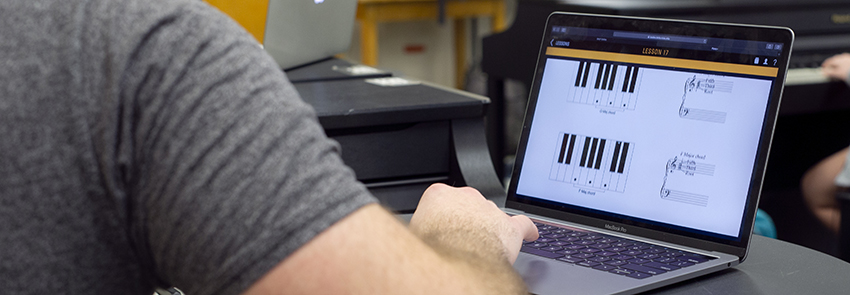
Piano+: Interactive Piano Method Book
This Exploratory Grant addressed instructional challenges in MUS 107 (Class Piano I) by developing the Piano+: Interactive Piano Method Book, a web-based application housing traditional text content, lessons, videos, a library of more than 300 exercises and solos, theory segments and more. When students begin working on an exercise, the app displays questions that encourage the users to think about their goals. It also offers tips and strategies that are useful in reaching those goals. Learners are able to evaluate themselves and keep track of the strategies that were used during practice.
Instructional Challenges
- The course required too much paper. Class momentum and organization suffered as students struggled with their book, supplemental exercises, practice logs, and strategy sheets.
- The traditional method book did not cover everything Associate Teaching Professor Olga Kleiankina wanted to include.
- Students would occasionally forget their book and not be able to participate.
- Strategy sheets were cumbersome and time consuming once implemented.
Developmental Challenges
- Working with musical notation brings many unique and nuanced challenges.
- Student devices will vary.
- The existing structure of the paper-based strategies was lesson-specific, but the app needed to be more flexible.
- A desire to cohesively package different elements of the course into the app.
- A goal to strengthen the practice support by providing real-time feedback.
Highlights/Solutions
- A simplified and re-structured strategy system with goals and strategies aligned to each exercise.
- An automated strategy recommendation system with each exercise.
- A profile that tracks student performance and time on a task.
- A flexible music organization system of pre-set lessons and a comprehensive library to browse.
- A help system for all aspects of the app, including way-finding, orientation, and technical support.
- A MIDI feedback system that interprets student playing and provides feedback.
- Performance support features, such as a built-in metronome and light-up on-screen keys.
- A music display structure that can automatically display music XML files without the need for manual engraving.
- A robust annotation tool that allows students to write on the screen and save their notes, regardless of zoom level or screen size.
- A first-of-its-kind responsive music display, which can resize and wrap musical notation on smaller screens while maintaining annotations.
Evaluation Findings
- Students reported using the webbook weekly and found it easy to navigate with clear instructions, help screens, and tips.
- Students also viewed webbook elements to be useful and effective, helping them stay engaged in the course and engage in reflective/regulatory behavior.
- No significant differences were found for students’ reported levels of metacognition and motivation between those who used the webbook and those who did not.
Related Links
For more information about DELTA services, please contact LearnTech.