Panopto Features to Get Excited About: Advanced Analytics and Editing
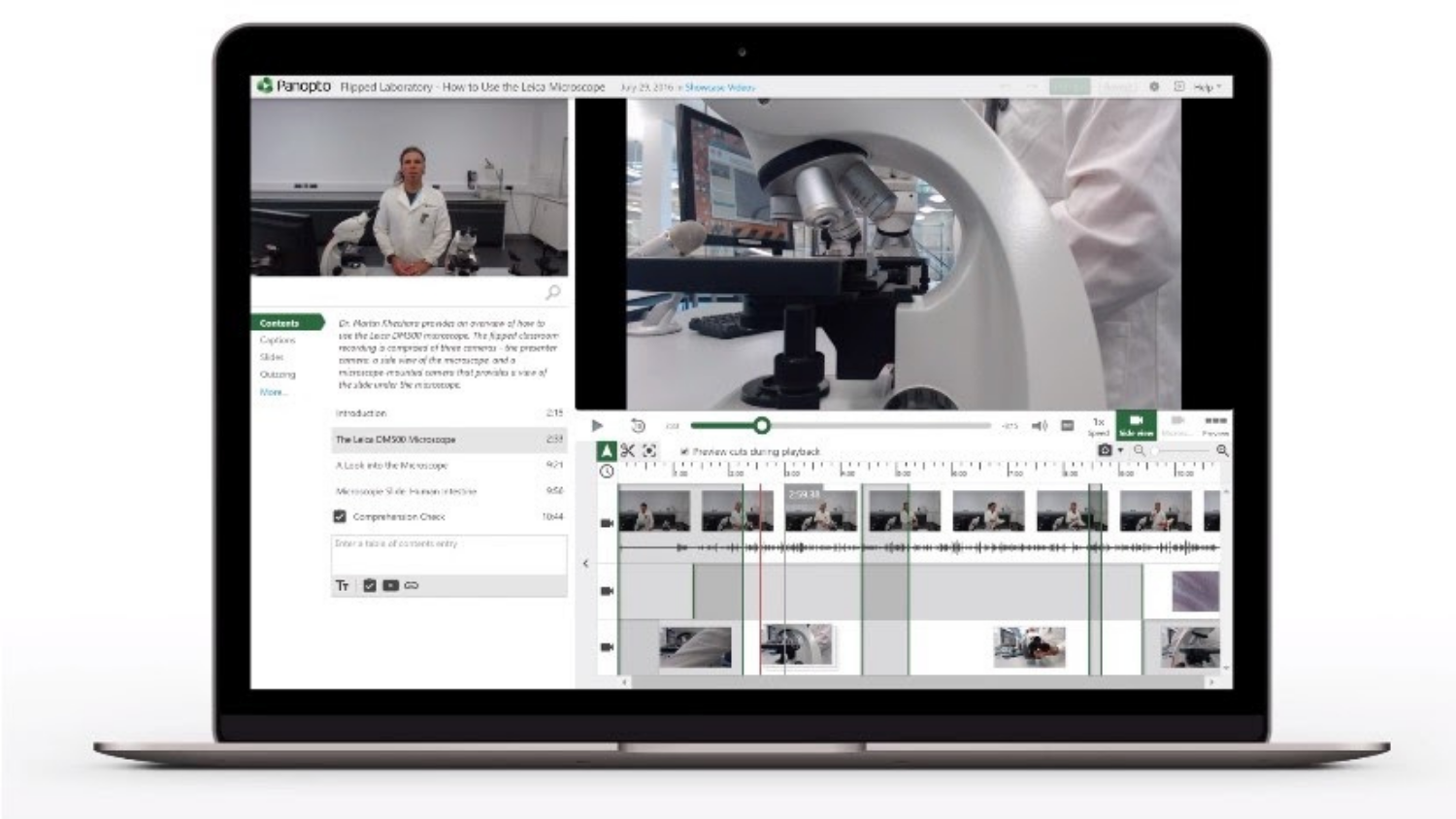
When Panopto replaces Mediasite as NC State’s enterprise video management system in May 2021, it will bring a number of new features, capabilities and updates with it. And while change can be daunting, it can also be exciting. We’ve gathered some of Panopto’s most exciting features that will soon be at your disposal along with materials to help you when you start using them.
Panopto’s video editor is designed to reduce the amount of time instructors spend on their videos without sacrificing quality. The platform automates a large portion of the video production process. When instructors record a presentation with Panopto, the system synchronizes video of the presenter, their slides, and any other materials included in the presentation, such as document cameras, screen recordings and digital whiteboards, eliminating post-production work. Once uploaded to a CMS or LMS, Panopto automatically encodes a presentation for streaming to any desktop, laptop, tablet, or smartphone.
While Panopto does much of the video editing for you, it also leaves a lot of room to be creative with your videos. The tool comes with robust trimming, splicing and remixing capabilities, allowing you to remove excess material, split videos into shorter clips, combine existing recordings and insert uploaded content.
For example, if you like to supplement your lectures with YouTube videos or other third-party content, Panopto makes it easy to embed videos and clips from YouTube in your own recordings with just a few clicks. You can also control autoplay and the visibility of YouTube controls in the final version. And this doesn’t just work with videos — you can add webpages, articles, a course syllabus, Google Docs and more.
For the more advanced creator, Panopto enables the use of external editing tools like Adobe Premiere, Sony Vegas and Apple Final Cut Pro. For those with less video editing experience, the editor is non-destructive, meaning the original recording will always stay intact in case of mistakes.
Videos are only effective if your audience tunes in. Monitoring the analytics behind each video — from who’s watching to how long they stay — can be especially helpful as an aid to remote teaching.
Panopto’s video platform includes a detailed video analytics dashboard, with insights on both video and viewer behavior. To understand who is watching your videos, Panopto gives you reports on video popularity and audience engagement for every video in your library, with video drop-off rates to help show where viewers begin to click away. To understand how your videos are being received overall, you can monitor the activity of your entire video library. Recently, Panopto has added custom date ranges to its analytics capabilities, meaning you can view statistics on a specific period of time within your course.
Want to host a live-streamed gathering for your class or stream a university-wide event? Panopto’s live video analytics, powered by Hive Streaming, enables you to easily identify and track any streaming quality or network issues that may be impacting the experience for viewers. Panopto also provides faster video startup times, reduced buffering and higher-quality playback for your viewers.
The insights gained from these analytics will make it easier to understand how your students learn best and where they need extra support.
For more information, visit these resources:
- VIDEO: Panopto Features – Video Analytics
- VIDEO: Panopto for Education – Video Editor
- Online Video Editing
- Making Changes to Panopto Recordings with an External Video Editor
- Video Analytics and Reporting
- Is Anyone Watching Your Videos?
- Live Video Analytics Powered By Hive Streaming
- Announcing: New Video Analytics Capabilities
These are just a few of the features you can look forward to using in 2021. We have also covered the tool’s seamless integrations with Moodle and Zoom. The best part? All of these features are available in one place. Panopto makes it easy to not only get started with video management but to become an expert.
DELTA is still recruiting faculty for the Panopto Early Access Program. Members will serve as preliminary test users and provide feedback beginning early this year. If you are interested in joining the program, apply through this form.
Stay tuned for more information about Panopto, and for a complete overview of Panopto’s best features for higher education, check out this video.


