DELTA is Here to Help
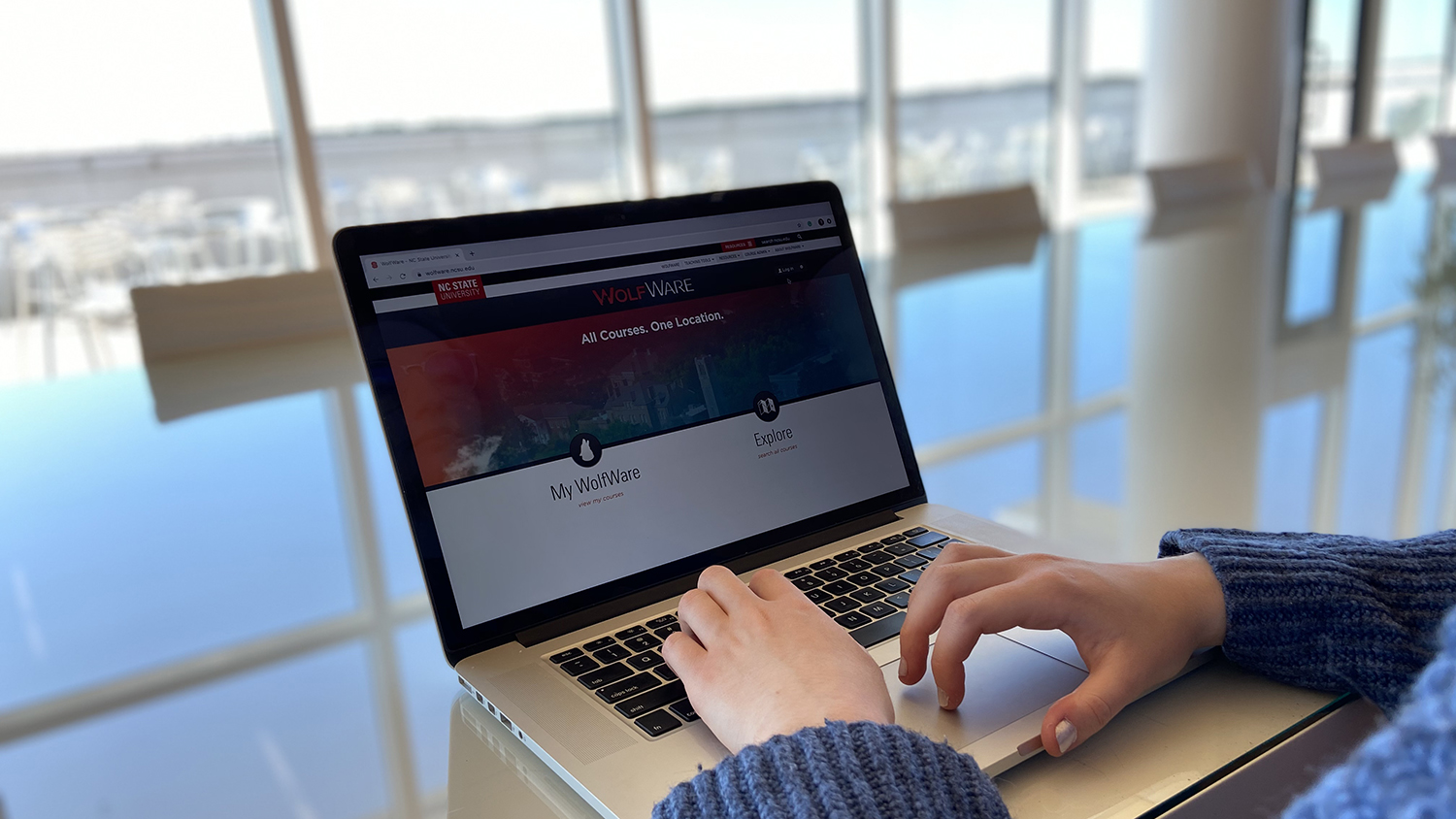
Colleagues,
In light of the campus transition to online instruction, we want to let you know we are here for you. We’ve gathered tips, resources and training opportunities together in one place.
If you are new to using technology in your courses, two of NC State’s learning technology tools — Moodle and Zoom — may be especially useful to you and we can help you get to know more about them. Please reach out to us directly if you have questions, comments or concerns by contacting the LearnTech help desk at learntech@ncsu.edu or 919.513.7094. Stay up to date by following @NCStateDELTA on Twitter. Thank you for all you do for NC State.
Sincerely,
The DELTA Team
Tips from Faculty For Quickly Preparing to Teach Online
Check out this article for firsthand tips from faculty on how to quickly prepare to teach online. They provide insight on teaching in Zoom, adding existing content online, using available learning technologies to communicate with students, making videos of labs, and more. Explore the tips.
Workshops for Getting Your Courses Online Quickly
Learn how to quickly get your course content online and effectively communicate the transition to your students. During this workshop, we will show you how Moodle and Zoom allow you to teach your classes remotely. You’ll learn how to:
- Create a course in Moodle, add resources, and use the announcement forum.
- Use Zoom to present content simultaneously to all of your students.
After the workshop, our team will be available in an online open lab to help you implement what you learned. Register now.
Quick Start Video Tutorials
We’ll be continuously adding to our collection of quick tutorials on using Zoom and Moodle to help you quickly transition your classes to online delivery. Check out our DELTA LearnTech YouTube channel for the latest.
Keep Teaching: Academic Continuity Planning Online Asynchronous Module
Explore the Keep Teaching: Academic Continuity Planning workshop on your own time. The asynchronous module is online and has rolling registration for you to learn how to create a basic academic continuity plan for your course. Register now.
Reach All Learners
Please ensure all students can access your online course materials, including students with disabilities. Please refer to the IT Accessibility Quick Guide and the Quick Course Content Checklist for information. For assistance, contact the IT Accessibility Office. Remember:
- If you scan a document that has text, make sure the text is renderable. You may need to use Optical Character Recognition (OCR) in a program like Adobe Acrobat DC.
- Provide captions and/or transcripts for videos. The NC State Captioning Grant provides funding and technical assistance.
- Check document accessibility in Microsoft Word, PowerPoint and Excel using the built-in accessibility checker.
- Check document accessibility in Google Docs, Slides and Sheets using Grackle Docs.
DELTA Resources
- Get Help
- Search the DELTA Knowledge Base
- See all DELTA’s Workshop offerings
- Watch Recorded Workshops
- Watch our Quick Start Video Tutorials for Getting Your Course Online Quickly
DELTA LearnTech Help Desk Hours and Contact Info
Our LearnTech help desk is available to provide guidance for all of your questions regarding the transition to online course delivery.
Contact the help desk by:
- Email at learntech@ncsu.edu
- Phone at 919.513.7094
- Submitting a request form at https://delta.ncsu.edu/learntech-request/
Availability:
- Monday – Thursday: 8 a.m. to 8 p.m.
- Friday: 8 a.m. to 5 p.m.
- Sunday: 11 a.m. to 8 p.m.
NC State Resources
- NC State Coronavirus Response
- Keep Teaching: Academic Continuity Planning (Resources, FAQs, Strategies, Training)
- Office of Information Technology Telecommuting Resources
Additional Best Practices
The Chronicle of Higher Education has shared a guide — Moving Online Now: How to Keep Teaching during Coronavirus — which provides excellent suggestions and has a section called “How to be a better online teacher.”


