Accessibility Tip: Grackle Docs
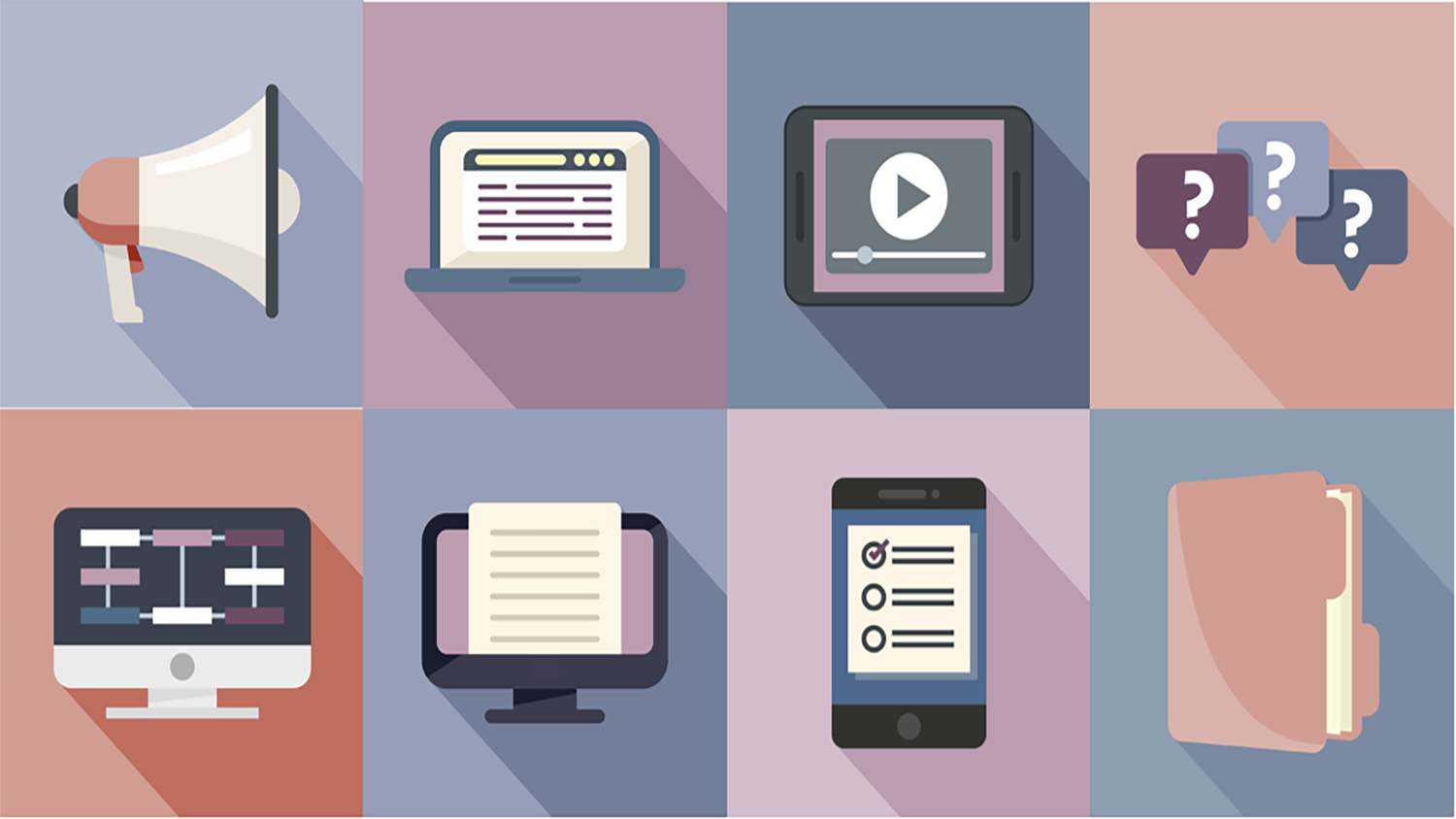
Grackle is an add-on that works within the Google Suite (Docs, Sheets and Slides). It provides an automated accessibility report and guides you through fixing many accessibility errors. Grackle also provides the ability to do things the Google Docs cannot do on its own, like save a Google Doc as a tagged PDF and define column headers in a table.
To install Grackle for Google Docs, Sheets or Slides go to the G Suite Marketplace and search for Grackle Docs, Grackle Sheets or Grackle Slides. Click on the app, click Install then Continue to begin the installation. Sign in with your ncsu.edu email address and click Allow to permit Grackle to access your Google account.
- Categories:


