Teaching Tech Tip: Using the Panopto Table of Contents to Reduce Cognitive Load

Help students focus on your content and achieve learning goals by reducing their cognitive load! For example, if you use lecture videos in your instruction, try creating them in Panopto or uploading them to Panopto. Then, use linked time stamps in the Table of Contents feature to help students focus on smaller chunks of information. Breaking longer videos into smaller, more manageable pieces reduces cognitive demands on working memory and facilitates the retention of information.
 Teaching Scenario: You provide video content for students to watch before coming to an in-person lab. You recorded a lecture with slides, which turned out to be 25 minutes long. Research suggests students aren’t likely to watch a video that long.
Teaching Scenario: You provide video content for students to watch before coming to an in-person lab. You recorded a lecture with slides, which turned out to be 25 minutes long. Research suggests students aren’t likely to watch a video that long.
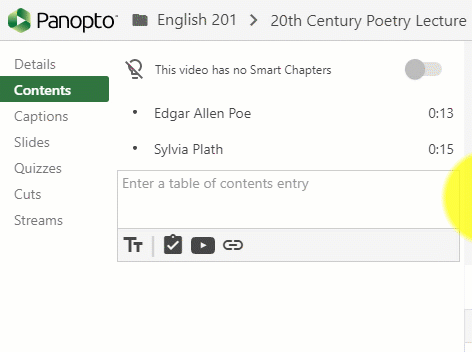
To make the video more likely to be viewed and the content more likely to be retained by students, limit each video segment into 6-9 minute chunks. If you haven’t used Panopto for creating and recording videos, get started with this overview article. To create segment links in a Panopto video, add and edit the Table of Contents based on the chunking you think best fits student needs.
- Categories:


