Accessibility Tip: Making Hyperlinks More Accessible
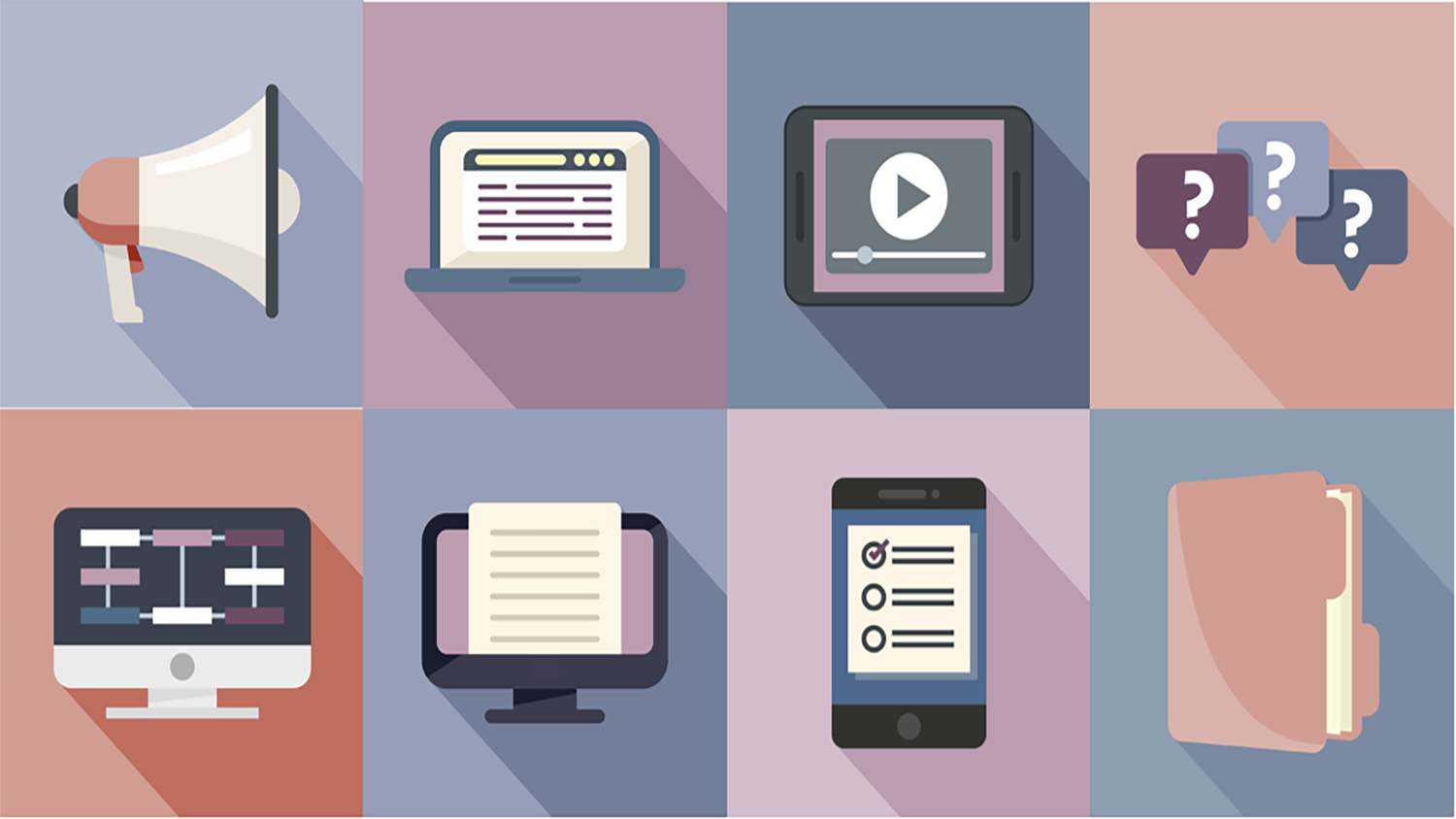
Hyperlinks are an easy way to link students directly to useful internal and external resources, and it is common to see hyperlinks in digital course materials and communication. However, hyperlinks can cause accessibility problems for some students if they are not formatted in an accessible way. Follow these key guidelines to ensure accessibility:
- Embed your hyperlinks by highlighting the text and linking the URL to those words, instead of using the URL itself as the link text. There are two exceptions to this recommendation:
- If your document is primarily intended for printing
- When linking an email, use the full email address as the link text
- Use concise wording for the link text, not full sentences.
- Make your link text descriptive and/or actionable
- Hyperlinks should be a different color and underlined (this formatting often happens by default when you create a link)
- Best practice is to have links open in the same window by default. Alternatively, you can alert users that the link will open in a new tab.
Resources:
- Create or edit a hyperlink in Word
- Work with links & bookmarks in Google Docs
- Accessible Hyperlinks from NC State’s IT Accessibility pages


