Engage Students Socially in Course Texts with Perusall

Perusall is a social/collaborative annotation and discussion tool synced with Moodle. Instructors add a wide range of content including articles, web pages, documents, videos, podcasts, and images. Then, students in small groups or as a whole class engage with the content via comments and in-text discussion. Engagement includes threaded discussions, asking and answering questions, interactive polling, upvoting, and embedded additional content including links and videos.
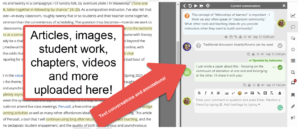
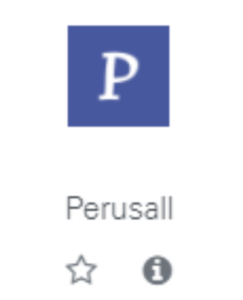
Perusall learning experiences can be graded or ungraded. Graded activities are either auto-graded by Perusall or manually graded by an instructor. The analytics associated with activities can be used by instructors via the Perusall interface and grades can also be synced with the Moodle gradebook.
Try it out by adding a Perusall activity to a Moodle course or Moodle project space.
Additional features include
- Close-reading with in-text comments
- Note-taking for individual students (in addition to or instead of the collaborative/social commenting)
- Student uploads for conversations around an article and/or peer-review
Pedagogical Purposes
- Peer-to-peer engagement
- Tracking and assessing student progress
- Student engagement with multiple texts/content
- Building learning communities
- Critical thinking through interactive note-taking
Perusall in Action
- Register for an Online Workshop – December 9 at 12:00
- Overview Video (Instructor) (Faculty and Perusall Creator Experience)
- NOTE: instructors at NC State get started through Moodle not through Perusall.com
- Overview Video (Student)
- NOTE: students “enroll” through Moodle at NC State
Resources
Perusall Knowledge Base Article
NC State Perusall Instructor Guide


