Creating a Professional Virtual Setting with the NC State Virtual Background Generator
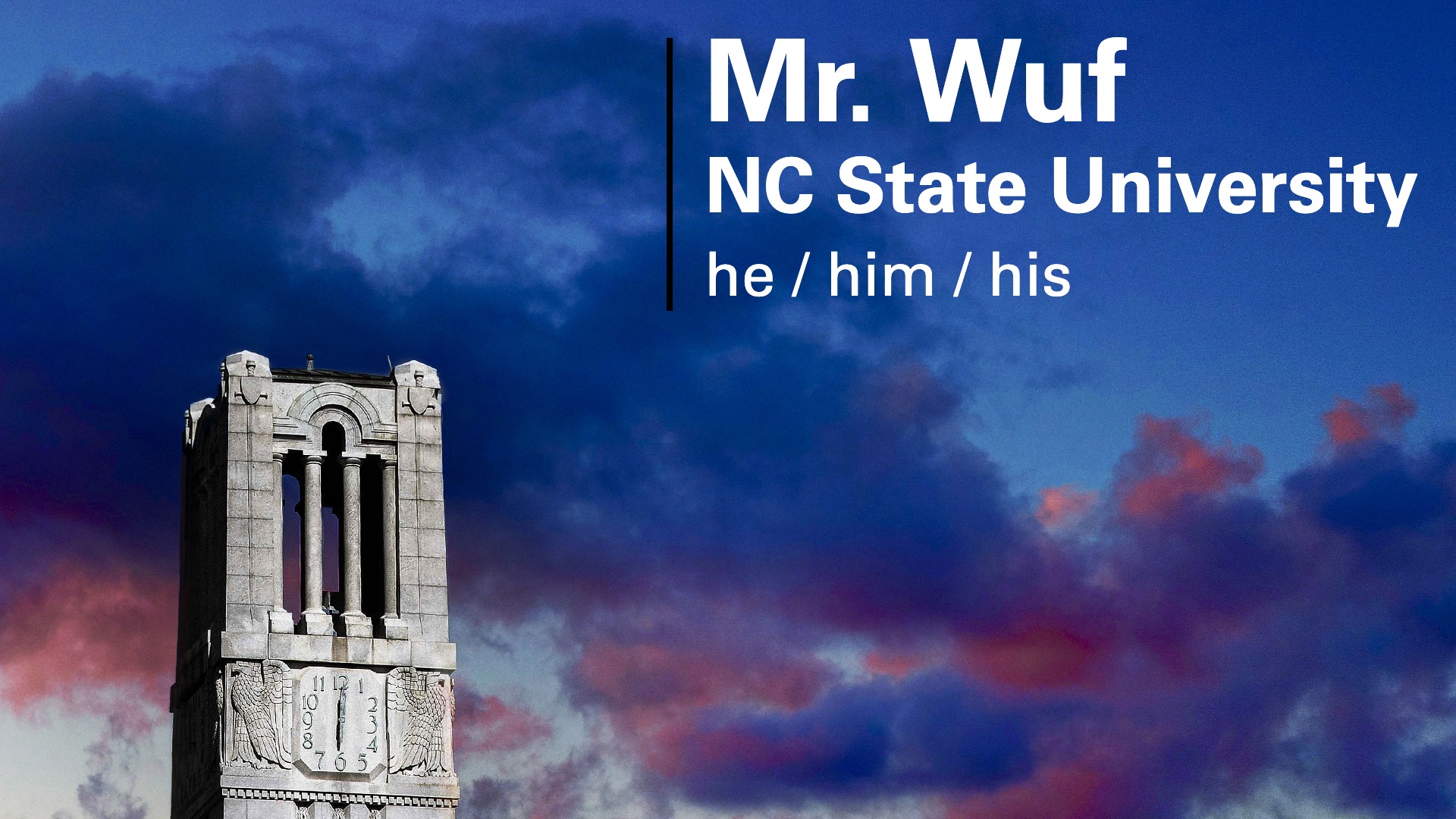
Replacing face-to-face interactions with video conferencing has brought new challenges to NC State faculty and students. Finding privacy, a professional workspace and decent Internet bandwidth are only a few of these challenges that faculty and students face. A team of DELTA staff have dedicated a great deal of time to solving these challenges by creating the NC State Virtual Background generator.
According to Director of Instructional Innovation Services David Howard, the virtual background generator is, “a tool [used] to lightly customize and download NC State background graphics for use in Zoom and other tools.”

The process of creating this tool was inspiring.
As faculty and students have continued to have classes and meetings using video conferencing platforms, such as Zoom, Google Meet and Panopto, many concerns have been raised about privacy.
Joshua Gira, director of information and instructional technology and operations in the College of Natural Resources, says he was approached earlier this year with a request to create a background generator tool in hopes of, “minimizing distractions and promoting privacy during virtual meetings or classes.” He informed DELTA staff of the request in order to kickstart the project.
As universities across the country began to find solutions to this issue of privacy, NC State faculty became even more eager to create the tool.
“A number of requests for branded background and the ability to customize them surfaced when examples started appearing at other organizations and universities,” says Jonathan Champ, associate director of data, integrations and custom applications.
The team decided to create the virtual background generator tool using the University of Michigan’s generator as a template.
Business and Technology Applications Specialist Drew Davidson was tasked with using the code from Michigan’s generator and adapting it to NC State branding.
“We wanted to take [Michigan’s generator] and modify it to be based on NC State branding style and colors,” Davidson says. “ We also wanted to tweak it a little bit to have a different user interface and be more friendly according to our styles.”
Each member of the team had an important role in making the virtual background generator possible. With a lot of hard work and collaboration on generating ideas, funding, coding and reviewing, the team was able to create an on-brand generator with several options for customization.
Every team member worked on the project with the goal of helping NC State faculty and students.
“I hoped that this project would empower members of the NC State community by giving them an easy way to enhance their virtual presence with professional but specific visuals,” Champ says.
“With the option for NC State backgrounds, hopefully more people will use the virtual background feature in web conferencing when they don’t want to show their location,” says Director of Educational Technology Services Jeff Webster.

The generator gives students and faculty the opportunity to create their background with their name, pronouns, job title, college and preferred colors for either Zoom, Google Meet or Panopto. The tool also provides background images to choose from, even if they decide not to use the generator option.
“The Virtual Backgrounds resource includes both a background generator feature and a set of stock background images that simplify the steps involved to present a professional, on-brand virtual presence for your virtual meeting or recording needs,” Champ says.
The team believes the tool will continue being used after the pandemic.
“I think Zoom and Google Meet will become part of a new norm for impromptu meetings,” says Gira. “Technology being pushed to deliver distance education was already being leveraged outside of distance education courses prior to COVID-19. It’s mass adoption has simply made folks more comfortable with it and far more likely to use it to fill in gaps in the future.”
Many NC State and DELTA staff members have already made use of the virtual background generator, and the tool will continue to be available for all Wolfpack members to use as they wish.


