Virtual Viewer Magnifies Its Performance and Potential
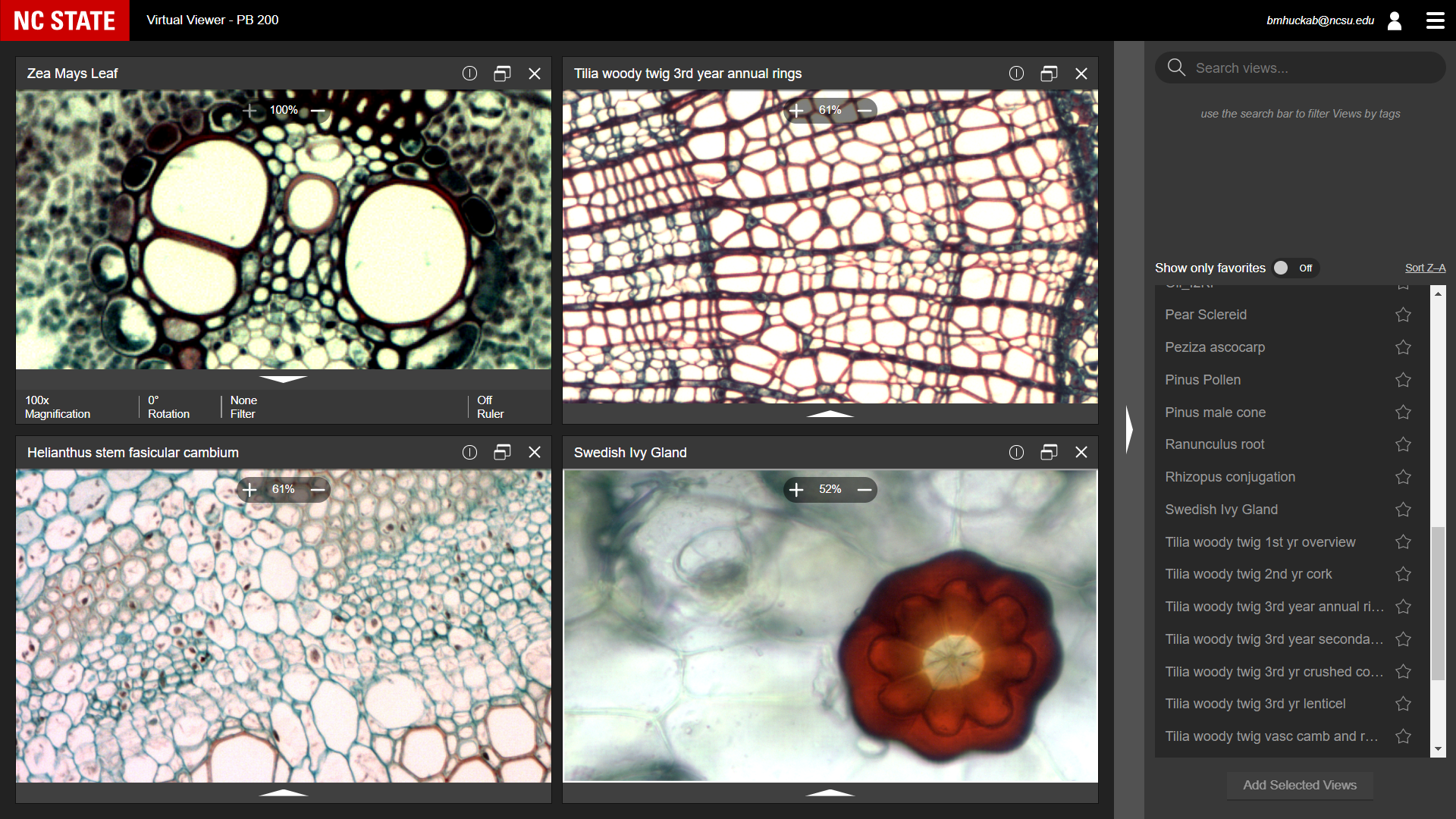
Most college students don’t have access to their own personal microscope. This can pose substantial challenges for online learners who can’t use the extensive lab equipment on NC State’s campus. But with the Virtual Viewer, students can access the same features as a stationary microscope — alongside some innovative additions — from their web browser at no cost.
The Virtual Viewer is an online virtual microscope used in TMS 211: Introduction to Fiber Sciences in the Wilson College of Textiles. For 10 years, the Virtual Viewer has heightened the learning experience for online students studying fiber science on a microscopic level. In 2020, team members from DELTA and Wilson College overhauled the Virtual Viewer to bring it into the future and into the hands of more NC State students.
Created with an IDEA Grant in 2010, the Virtual Viewer houses microscopic photographs, or micrographs, and displays them at different magnification levels, with different filters and at different angles. Students in TMS 211 use the Virtual Viewer to examine longitudinal and cross-sectional views of all of the fibers covered in the course, ranging from dog and cat hair to nylon and fiberglass. After some practice, students can identify most fibers from just their visual characteristics. At the end of the course, they use the Virtual Viewer and the skills they learned to identify an unknown fiber blend.

But while the Virtual Viewer solved many problems for TMS 211 students and instructor, Wilson College Assistant Dean Shawn Dunning, it developed its own problems over time. The program was originally written in Adobe Flex, which uses the Adobe Flash Player to display images. Both systems have depreciated significantly since the Virtual Viewer was created. In recent years, students have had to log in to a virtual computing lab running Windows 7 in order to access the outdated software. And on Dec. 31, 2020, Flash ran out of support and stopped working across internet browsers, giving the Virtual Viewer an expiration date.
“Without [the Virtual Viewer], we would not be able to have a distance version of the course without shipping microscopes to students or requiring them to buy them,” says Dunning.
Antiquated tech wasn’t the Virtual Viewer’s only issue. Adding new photographs to the tool required the user to update XML text files, something most instructors are not prepared to do. As a result, Dunning and DELTA Lead Interaction Designer Benjamin Huckaby, who originally designed and developed the tool, have exclusively made edits and updates to the virtual viewer since 2010.
A broad solution was needed to keep the Virtual Viewer in use and make it more accessible to a wide range of users. With the December 2020 deadline looming, Dunning and his colleagues in the Wilson College of Textiles, Distance Education Specialist Andy Click and Business and Technology Applications Analyst Patrick Nethery, applied for an Exploratory DELTA Grant during the 2019-2020 cycle. They wanted to create not only a modern version of the tool but something other faculty could conveniently tailor to their courses.
“There’s not a great virtual viewing software that’s out there for free. There are some really nice ones, but they’re expensive, and there are some free ones that are either not good or riddled with ads. I wanted the NC State community and beyond to have a tool, not just my class,” says Dunning.
With the DELTA Grant, the project team, composed of Huckaby, Multimedia Development Team Lead David Tredwell and Interactive Designer Andrew Wiedner, made a number of changes to enhance the Virtual Viewer’s functionality and scalability. The new version runs on native web technologies such as HTML and JavaScript, which are better suited for long-term use. A new built-in authoring interface lets any instructor easily find or create elements to upload in the viewer without specialized knowledge or training.
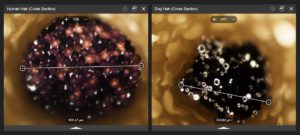
In addition to a versatile digital measurement tool, the new version offers full-screen views which were only partially available in the previous version. Students can more freely drag, drop and move images around to make quick comparisons. This version also supports video embeds which provide valuable context. For example, when studying the fiber composition of cotton, students can pull up a longitudinal view and a sectional view next to a video of cotton growing in the field. This is especially useful for materials like rayon and kevlar, which have a more complex manufacturing process.
Dunning uses the tool differently throughout his course. In a variety of lessons and assignments, his students enter the Virtual Viewer to identify and sketch fiber properties based on images that Dunning captured during its original development. They can view fibers under different types of filters and magnifications. Dunning also intends to add scan electron microscope images which can show fibers up to 10 times closer than the previous viewer.
“I wanted the students to be in control. My class is self-guided, so I wanted the tool to also be self-guided. They can go at their own pace and study however makes the most sense to them,” he says.
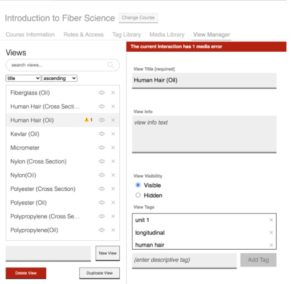
Dunning envisions the Virtual Viewer being useful in a variety of NC State courses including plant biology, art history, geographic information systems, and more; the tool could closely compare lab samples, examine paint textures and scan detailed maps. Dunning appreciates the holistic approach DELTA has taken with this project as it has allowed the team to chart a road map for the Virtual Viewer’s future development beyond the course and Wilson College. In 2021, DELTA plans to make the Virtual Viewer available for free to any NC State instructors and their students.
The Virtual Viewer has already expanded its impact at Wilson College. While Dunning primarily uses the Virtual Viewer for his fully-online summer section of TMS 211 and the accompanying lab, some traditional in-person sections of the course used it in fall 2020 when COVID-19 kept undergraduate students off campus and away from equipment.
Remote and hybrid learning will continue to be a mainstay in the spring 2021 semester. The Virtual Viewer demonstrates how high-quality technology and innovative practices can elevate the learning experience and make courses more equitable for online students.
If you are interested in using the Virtual Viewer in your course, you can sign up for access with this form or contact Benjamin Huckaby for more information.


