Mediasite Plug-In for Moodle Available
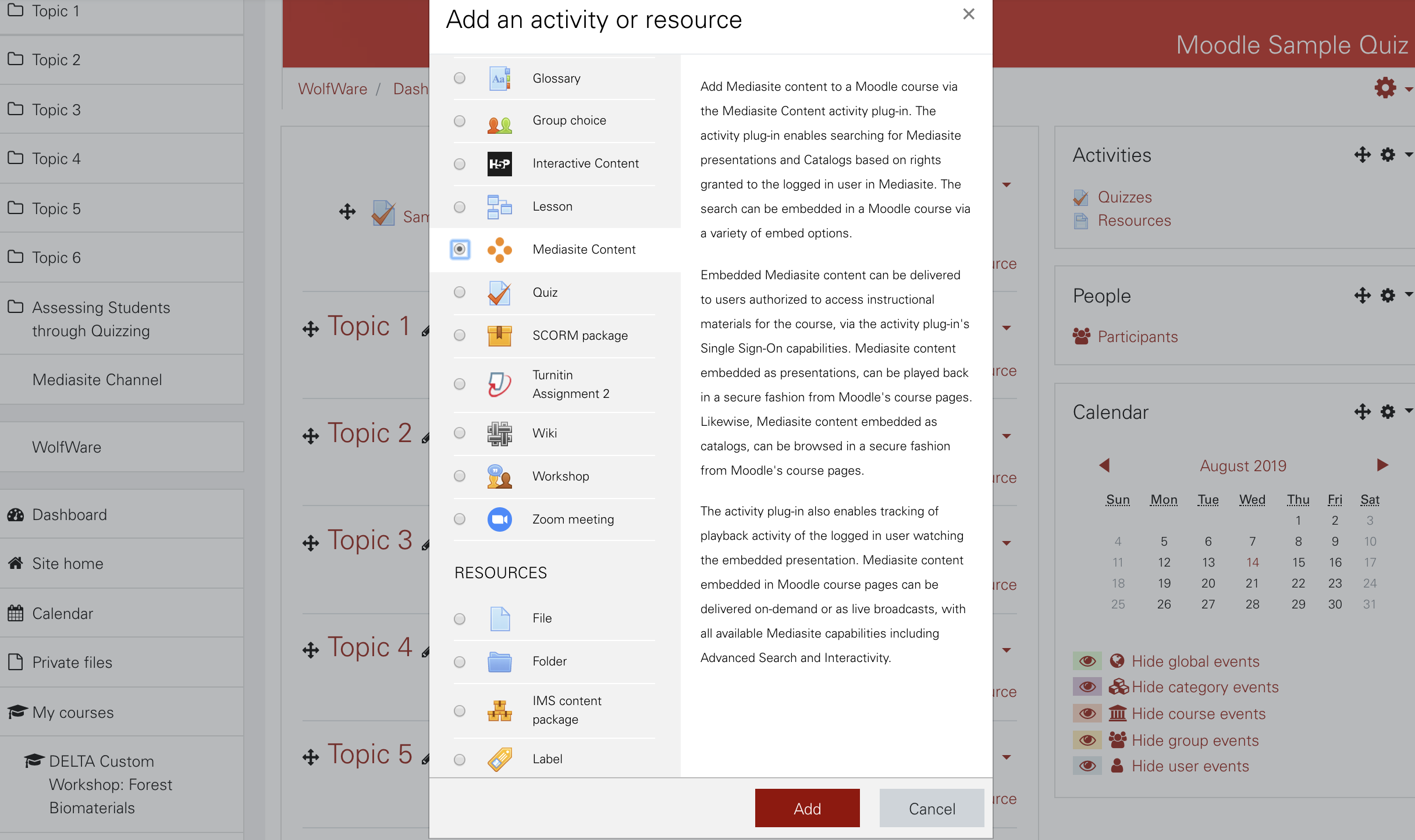
Mediasite has been a valuable tool at NC State University for faculty to record their lecture content and to enhance students’ learning experiences whether it’s face-to-face, fully online or blended learning environments. With Moodle Mediasite integration, faculty can easily create, manage, and share their presentations directly through Moodle. Check out what this integration does and how it can benefit you.
What is Moodle Mediasite Integration?
This integration allows instructors to use Moodle as a single entrance to access their Mediasite content from within a Moodle course, and share presentations with students by adding a presentation link and thumbnail. Students can view the content directly in the course. For instructors, the plug-in makes it easier to create, manage and add videos all from within the Moodle course. It provides an option to access presentation recordings not only through My Mediasite but through Moodle as well. Here are the main features of the integration:
Mediasite Content
With the “Add an activity or resource” feature, instructors can easily add a presentation link, a thumbnail or a link to presentations in a channel in a Moodle main course page, and students can view the content directly in the course.
Mediasite Channel
This integration adds the ability for faculty to share their classroom recordings by enabling the Mediasite Channel, and students can view them by clicking on the Mediasite Channel in the Moodle Navigation menu.
Mediasite in ATTO HTML
Instructors will now see a Mediasite icon in the ATTO HTML editor. This allows you to add an existing Mediasite video or create a new video by using Moodle activities or resources that have ATTO HTML editor available.
What are the Benefits of Using the Moodle Mediasite Integration?
A One-Stop Shop
Instead of having to remember or bookmark the My Mediasite URL, faculty can now easily access Mediasite content directly in Moodle. This allows instructors to easily share and manage their videos in Moodle. In addition, instructors can also create My Mediasite videos through Moodle and the videos will automatically upload to My Mediasite Management Portal.
Communication with a More Personal Touch
Instructors have the opportunity to produce quick and personalized videos to communicate with their students. For example, by using the Mediasite icon in ATTO HTML, instructors may create videos regarding any class updates through the announcement or provide video instructions for assignments. It brings a personal touch to their course, especially for DE courses.
Flexibility
You have the option to combine your classroom recordings and desktop recordings and share them in a Mediasite Channel in Moodle. This integration gives you the flexibility to combine recordings that are created from multiple locations and share them with your students.
Ready to Get Started with Moodle Mediasite Integration?
Check out the instructions in our KnowledgeBase or Contact the LearnTech help desk by emailing learntech@ncsu.edu or calling 919.513.7094 if you have questions or need help getting started!
- Categories:


