Taming the Large Class Beast
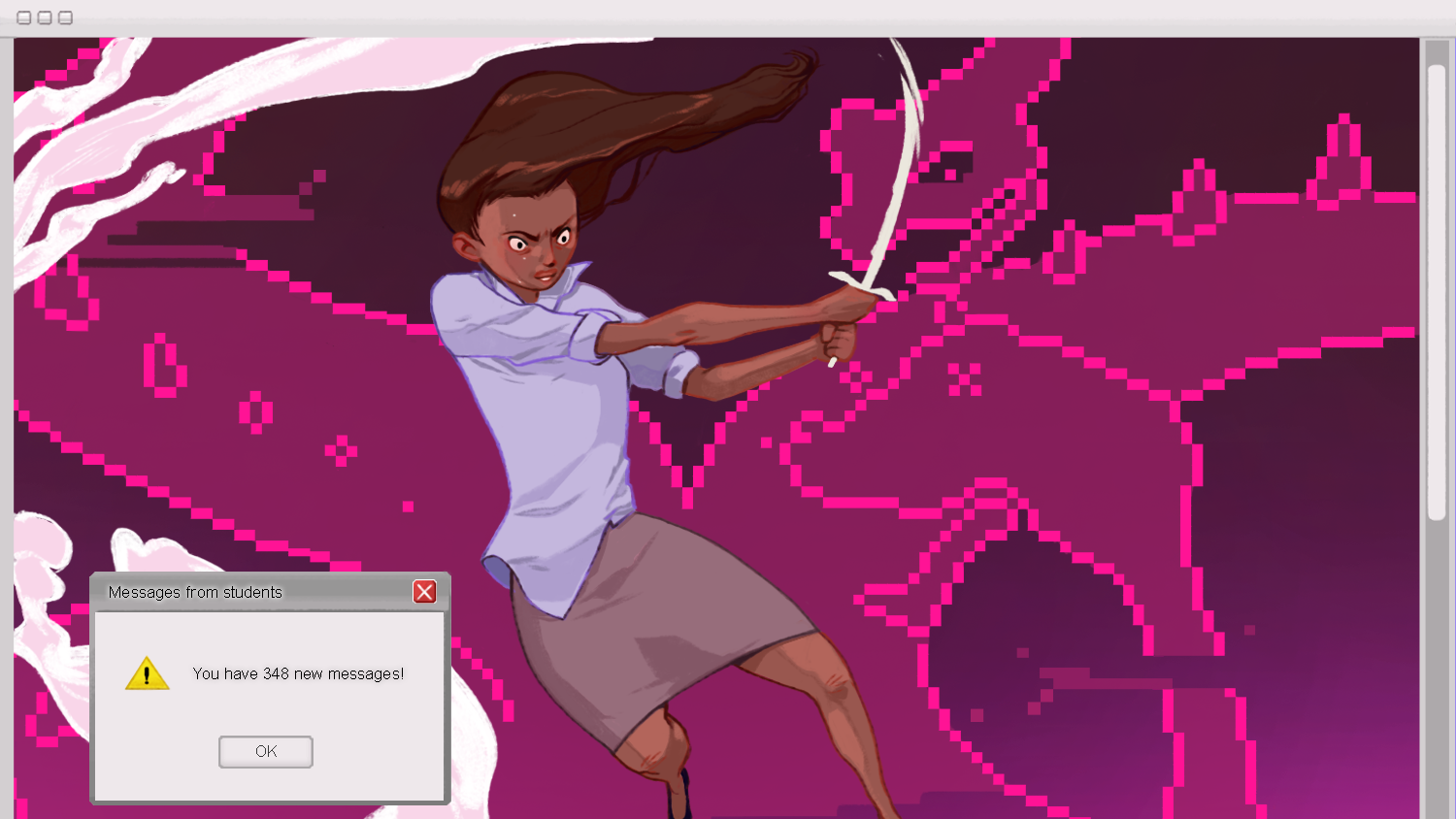
How to Use Technology as a Means to Reach Students Individually — or Fake it Successfully
Large class instructors, I am one of you, and I feel your pain. I know that you are attending teaching workshops, you are reading the literature, you are trying as hard as you can to keep up with your discipline-specific education crowd — but it looks like the numbers are against you. How will you ever manage a class discussion in an auditorium with 200 students? How will you ever design an activity that fosters critical and/or creative thinking when you have your hands full with the everyday logistics of managing a crowd? How will you reach them individually when there is no practical way for you to even learn their names? If worrying about the zombie apocalypse doesn’t keep you up at night, worrying about your large class will…no? Just me? OK. However, we didn’t get here by throwing our hands up in the air and quitting, so most of us have a few tricks up our sleeves to create a sense (illusion?) of individual contact in our large classes.
Here are some of the ways that I have found and tried to leverage technology to accomplish this in my (very large) chemistry classes. This is by no means an extensive list, just my own experience. You know what would make this post better? You! If you have any tried-and-true strategies that you would like to share, the comments section is your blank canvas — go for it!
Use Email to Your Advantage
There is a right way to use e-mail when communicating with large groups, and you could say that the blind copy function was made for this. Think about your own experience: if you open an email and see a long list of recipients you know you’re just one of many. Using the bcc function to hide your recipient list makes the email appear more personal which will translate into more engagement and subsequent action on the part of the recipient.
I have found that grouping students that are in a similar situation and using a bcc e-mail can be really effective. After each exam in my course I send three large group e-mails. The first one is my “well done” email, which is self-explanatory. The second e-mail is what I call my “room for improvement” email, which contains suggestions for alternative study strategies and supplementary materials. The third is what I call my “we need to talk” email, which goes to the group of severely underperforming students, with an explicit invitation to come to my office for a refocusing chat. By wording the emails carefully, I can make it appear as if I am talking to each student one-on-one. In fact, I have students that mention this “individual attention” as a positive influence in their student evaluations.
Communication Using Your Learning Management System (LMS)
If you use your LMS for electronic homework, train your students to engage in discussion using the online forums (most LMSs offer this option). You can weigh in on the forum discussions as needed. As a result, all participating students will benefit, and it will increase the feelings of personal involvement between you and the students. If your LMS does not support the use of online forums, there are several free sites that can be used for this purpose, such as www.piazza.com.
Peer-to-peer sharing opportunities can also be organized via LMS, using the grouping function(s). These might be used for discussions of class material, brainstorming, group homework, peer reviews, just about any activity that can benefit from sharing with a group, whether graded or ungraded. Students that get involved in peer-to-peer activities will experience increased personal involvement without extra work on your part. I’ve used Moodle and WebAssign grouping functions for this purpose.
Use of Video
You can create your own content (talk to the DELTA folks if you need help) or search online for suitable resources. YouTube is searchable (not to mention free)! A few choice video links can go a long way as a supplement to your lectures. Send your students a video link with your comments, and encourage them to share their thoughts with you and the rest of the class. Alternatively, ask your students to find videos with appropriate content to be used in your course. You will be pleasantly surprised by the new material they can uncover — don’t waste this powerful resource.
Student-generated video is another avenue worth exploring. You can provide your classes with opportunities to generate video content in different formats. I have shared a way in which I have used this tool in my classes in this DELTAwire post (https://delta.ncsu.edu/deltawire/s-m-a-r-t-ways-to-teach-using-youtube/).
In the Classroom
There are the old standards —- clickers —- and the new kids on the block —- Twitter (you can find me @Teachforaliving) is a wonderful tool that can be used for reminders, short messages, taking the pulse of the class with quick polls and questions. Just create a hashtag for your class and share it with the students early on. Not all students use Twitter, but it is free and easy to use, and emerging as a tool of professional communication, so it is a good thing to model in your classes. You might find that you want a professional Twitter in addition to your personal account, or you may prefer to mix it up. If you really enjoy sharing jokes and funny cat videos, it may be best to keep it off your professional feed. Totally up to you.
Padlet, oh, let me tell you how much I love www.padlet.com. Imagine a (free) virtual blank page where all class members can post sticky notes. You can use this for so many different things! I use it in class to collect student questions (it’s fantastic to have a list of questions, neatly typed, forming right before your eyes). I use it to share the results of group work —- it is super easy to upload a picture, so sharing figures is very straightforward. I also use it for homework discussions outside of class. Padlet posts are by default anonymous, so the students can use it without the fear of having their names associated with their questions. Great tool for asynchronous discussions as well. Padlets can be saved and shared in different formats, so you can archive the data for future reference.
I feel like I have barely started to scratch the surface on all the many tools that can be used for this purpose, and I know that this list is by no means extensive. I usually learn about new tools from students and colleagues, and I find that in a way it’s a case of ask and you shall receive. I think of something I would like to be able to do, ask around, and find that there is a tool out there that I can use to do it. I love to engage the students with the tools at my disposal and watch them rise to the occasion. Got any tools to share? Reach out and let me know what you think!


